ADFS Login
Use Active Directory Federation Services (ADFS) Login to access Office 365 and other compatible services.
This article applies to: CUWebLogin
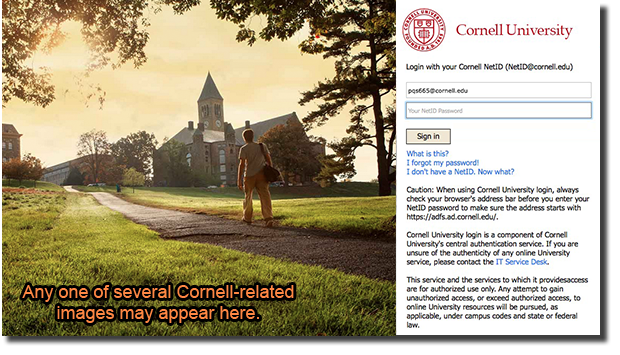
The ADFS screen pictured above is the login portal for accessing Office 365 applications (Outlook mail, Outlook calendar, SharePoint sites, Yammer, etc.), the Microsoft Azure portal, and several other ADFS-compatible services, including Workday, Box, CUView (Appspace), TeamDynamix, and LinkedIn Learning.
On mobile platforms such as iOS and Android, you'll only see the section on the right (no lovely photo).
After logging in, you will be able to access multiple services supported by ADFS without needing to type in your NetID and password for each service. (Services that require Two-Step Login may also prompt you to authenticate your login using one of the methods you've set up.)
Remember that logging in creates authentication credentials that someone else can use if you walk away from your device. When you're done using services that require Cornell authentication, clear your credentials by closing ALL your browser windows and exiting your browser.

Comments?
To share feedback about this page or request support, log in with your NetID