About CUView
CUView is a centrally supported digital signage service, which allows departments to display content on flat-panel monitors in locations of their choice. Digital signs are also used to display official bulletins, information, and instructions during campus emergencies, through an integration with the Cornell Police Department.
Examples of CUView digital signs can be seen in the atrium of Klarman Hall, the Day Hall lobby, and in Uris and Olin Libraries, to name a few of the hundreds of campus locations.
An Integrated Solution
Interested in digital signage? IT staff will help you build a best-case design to meet your needs. Your communications requirements are documented during the on-site consultation, so that the correct hardware can be selected to fit your needs. Equipment purchases are coordinated by CIT.
CUView hardware
- Flat panel displays: Available in a variety of sizes to suit different spaces. Plans vary from a single display in a central location to a network of signs throughout a building complex.
- Channel players: These small computers are typically attached to the back of a tv monitor. They route content from the Appspace platform to your display.
- Peripheral devices: Include cables, wall mounts, video distribution amplifiers, speakers, or other components.
CUView software (using Appspace)
- Content creation: Content to display on your sign can be created in any application that allows you to save your file in an approved format.
- Web interface: You can create, upload, approve, manage, and schedule your content using the cloud-based platform. Organize the presentation of your comment in basic, full-screen single playlists or more complex layouts that include widgets for time, weather, text tickers, and more.
When campus sirens and mass notification systems have been activated, CUView displays may broadcast information, news, or instructions.
Support Contact:
Cornell IT Service Desk
Normal Business Hours: Monday-Friday, 8am-6pm (Eastern Time)
Open a ticket (24x7 support)
Emergency Service Disruptions: After Hours Support

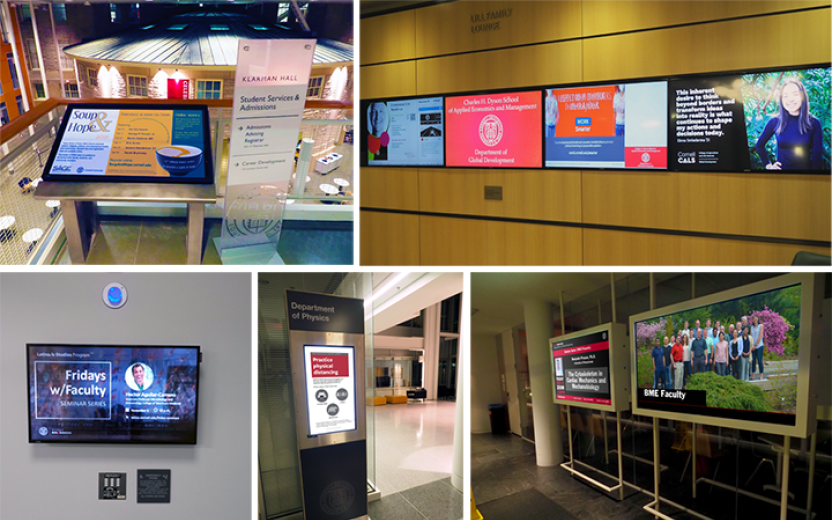
Comments?
To share feedback about this page or request support, log in with your NetID