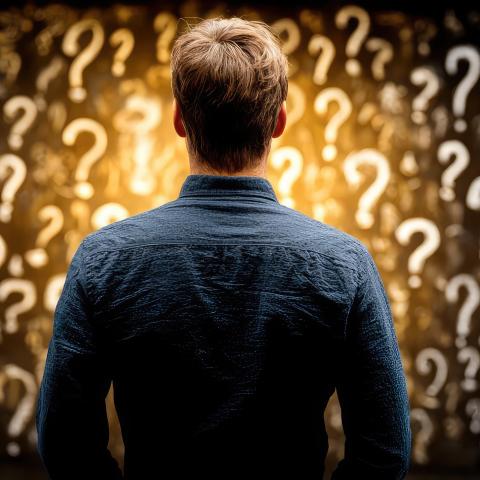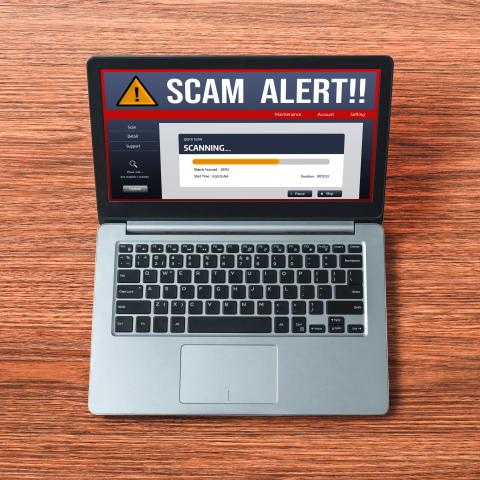Latest News
Final Reminder: Cornell Moves Forward Feb. 25 on DMARC Enforcement to Prevent Email Fraud
Starting Wednesday, February 25, 2026, at the direction of IT leadership, Cornell will complete its accelerated enforcement of DMARC ("Domain-based Message Authentication, Reporting, and Conformance") policies.
After the implementation, all email messages from “@cornell.edu” addresses that fail DMARC will be blocked worldwide, not just locally. This is intended to prevent email fraud from spoofing, phishing, and other forms of email-based crime.
Goodbye Box Sync: Switch to Box Drive for Feature-Rich File Storage and Collaboration
Box Drive now offers a better way to access your files in Box directly from your desktop without taxing your local storage. Box Sync will be discontinued in December 2026. Switch from Box Sync to Box Drive now to enjoy all the new features and avoid service interruption.
Uncertain About What’s Next? That’s Part of the Process
As the Cornell Experience Modernization Initiative moves into active development across campus, it’s natural to wonder how the resulting changes will affect you directly.
Changes to Microsoft 365 Addon License Purchases
Beginning Friday, February 13, you can purchase the premium versions of Microsoft Planner, Power Automate, and Microsoft Visio (Plan 1 or Plan 2) through eShop. (The basic versions of these applications remain free, but limited in features.)
Service Management Special Interest Group (SIG) Agenda for February
This month’s session will include an overview of the Service Portfolio Management practice, along with a sneak peek at a new service portfolio in development that will be available to service providers.
Update Brings New Look and Feel to PeopleSoft Campus Solutions Interface
Cornell's Campus Solutions, a PeopleSoft interface that supports student services, introduces a new look and feel to its users on February 23, 2026.
Sessions Announced for Emerging Tech Dialogues - The Future of Work II: Shaping What’s Next!
Breakout sessions will include managing change, preparing your application for a major change, AI-generated quizzes from video transcripts, and the future of work announcements.
Coming Soon: Teams Audio Conferencing
Over the next few weeks, most staff and faculty will have the option to provide a dial-in number for a Teams meeting.
Do You Gamble with Your Cornell Email?
With the Superbowl approaching, and the FIFA World Cup next summer, online sports betting will heat up in 2026. But with the legalization of online betting has come a growth in criminals using this to scam people out of their money.
Protect Yourself from Tax Season Scams
Tax season has begun and so have tax-related scams. Protect yourself by learning how to recognize and avoid the scams that target taxpayers.