Embed Video in a Blog
How to Embed Video in a Blog
This article applies to: Blogs , Video on Demand
When creating (or editing) a post using the Cornell University Blogs Service, first follow the directions to copy the embed code on the Share Your Media page.
Then paste the embed code you copied into the blog’s edit window where you wish the embedded media to appear. Make sure that you are on the HTML tab, as shown below. 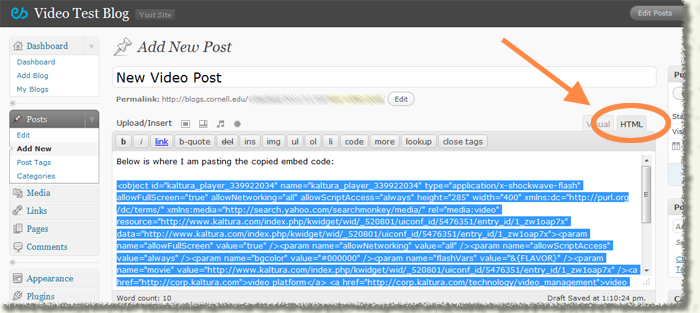
This example shows a WordPress blog, but other major platforms behave similarly.
When you have finished adding any additional text or content to your overall blog post and have published your post, the embedded media will be displayed in your post. 
For more information on the Cornell University Blogs Service, visit blogs.cornell.edu.
Support Contact:
Cornell IT Service Desk
Normal Business Hours: Monday-Friday, 8am-6pm (Eastern Time)
Open a ticket (24x7 support)
Emergency Service Disruptions: After Hours Support

Comments?
To share feedback about this page or request support, log in with your NetID