Lyris's Review Command for List Members (E-lists)
This article applies to: E-lists (Lyris)
The Lyris review command returns basic information about an e-list. Depending on how the list owner has configured their list, it may also return a list of all of the members of that e-list. This second part, the list of members, can be made available to everyone, just to members, or just to administrators.
Send an email message to listname-request@cornell.edu
where listname is the name of the list, including the hyphen and the letter L at the end of the list name.
For the subject of your message, type the single word review.
Leave the body of the message blank. Here's an example of a review command request:
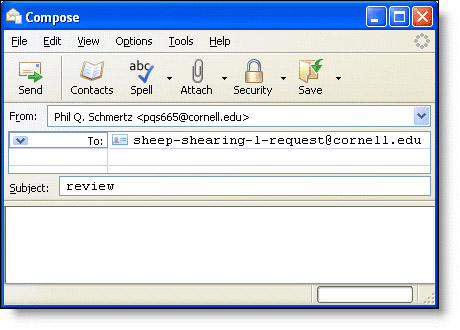
And this is an example of the reply you'll get from Lyris: 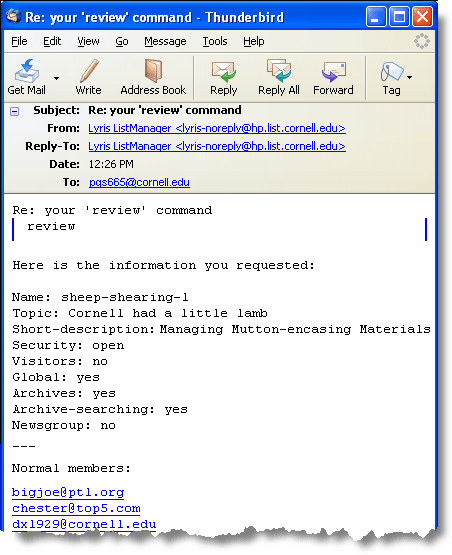

Comments?
To share feedback about this page or request support, log in with your NetID