Manage Your SharePoint Storage
Managing the amount of data you have in your SharePoint site will prevent unexpected problems.
This article applies to: File Storage at Cornell , SharePoint
As a result of pricing changes from vendors who supply Cornell with cloud document and file storage services, Cornell added storage quotas to Microsoft SharePoint sites in 2024. The maximum storage quota for SharePoint is 50 GB.
Check Your Current Storage
Starting in February 2024, most Microsoft SharePoint sites have a maximum of 50 GB of storage allotted. When your account reaches its storage limit, you won't allow you to upload or create files. To check your storage:
- Open your SharePoint site.
Click the gear icon in the top right of the screen, next to your profile icon.
Select Site Information.
If you do not see Site Information on the list, you do not have administration privileges and cannot continue further.Select View all site settings.
Under Site Collection Administration click .
- Here you can view each folder and navigate into each one for more details showing a percentage of total storage used.
How to Clear Space
If you need to free up some space, you'll need to remove files from your SharePoint site.
- You can delete files or folders, pages, and entire sites or subsites. Once deleted, files will move to the recycle bin. Items in the recycle bin do not count toward your storage limit, and will automatically be removed permanently after 30 days.
- If you still need quick access to these files, and you also need additional space, review Cornell's File Storage options. Alternative file storage options are available depending on your needs.
If You Can’t See What’s Using Up Your Storage
You may observe that you have run out of space, but when looking, you only see a few files.
When it’s not obvious where your storage is being consumed, look for one large file that has several versions. Each version of a file uses its own file storage space, so if you have a 1 GB PowerPoint file with ten versions, it will cumulatively consume 10 GB of storage.
You can check this in Storage Metrics:
- In Storage Metrics (in the directions above), you will find, on the right side, the Version History link for each file. Click on one that you want to clean up.
- On the next page, center left, you will see Delete All Versions. This will delete all versions and free up storage.
This problem often occurs with PowerPoint files containing large images. The images can quickly add up to a lot of storage. See Microsoft’s Reduce the size of your PowerPoint presentations for more information.
How to Get More Storage Space
The 50 GB quota applied to SharePoint sites is usually sufficient for most sites. If you need additional space for your studies, work, or research, you can request more.
Also explore the options at File Storage at Cornell. If you work with sensitive, or high risk, data, refer to the information about Regulated Data.

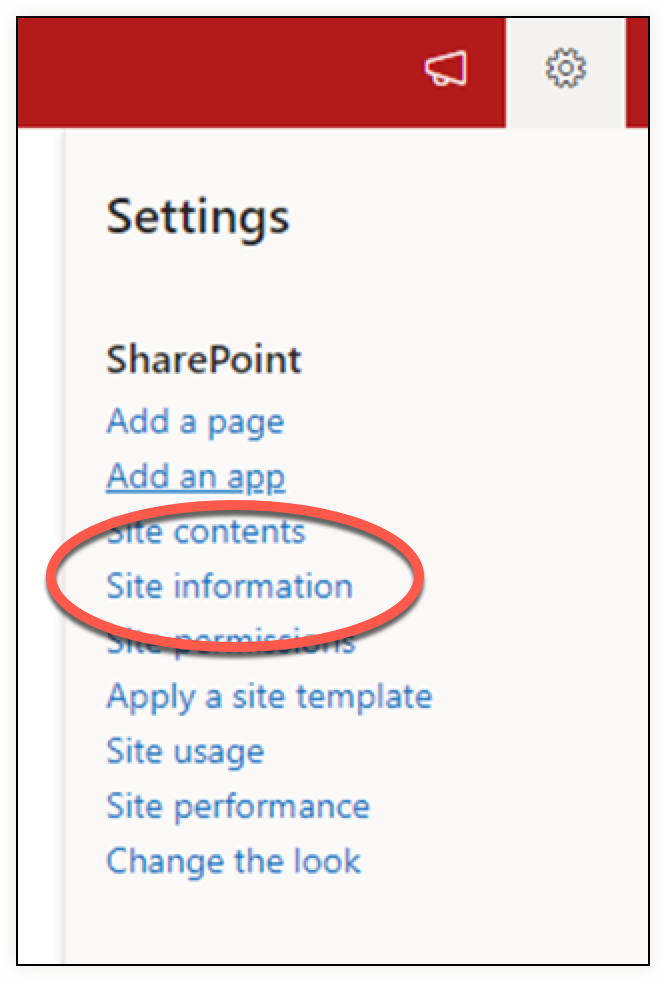
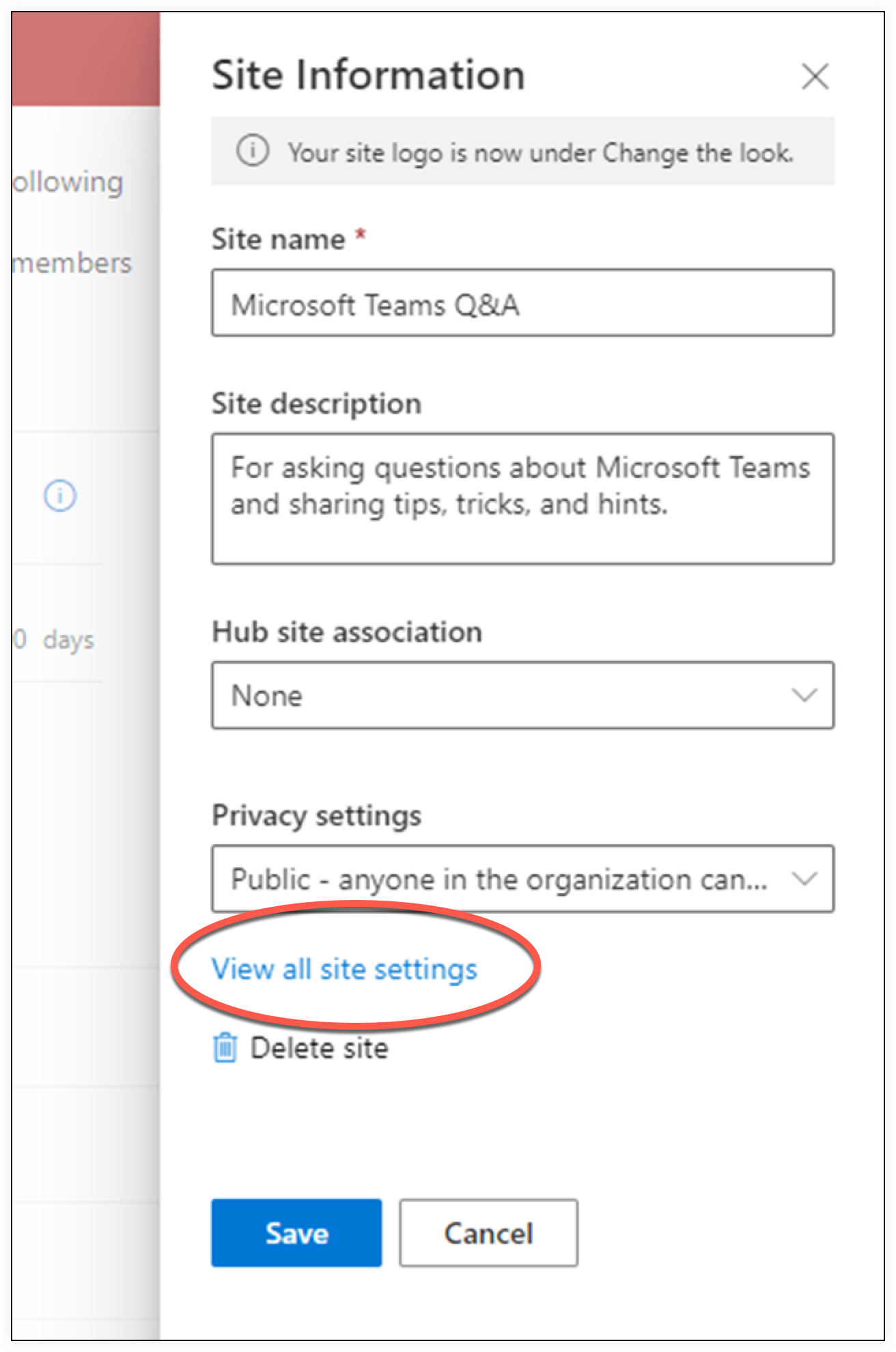
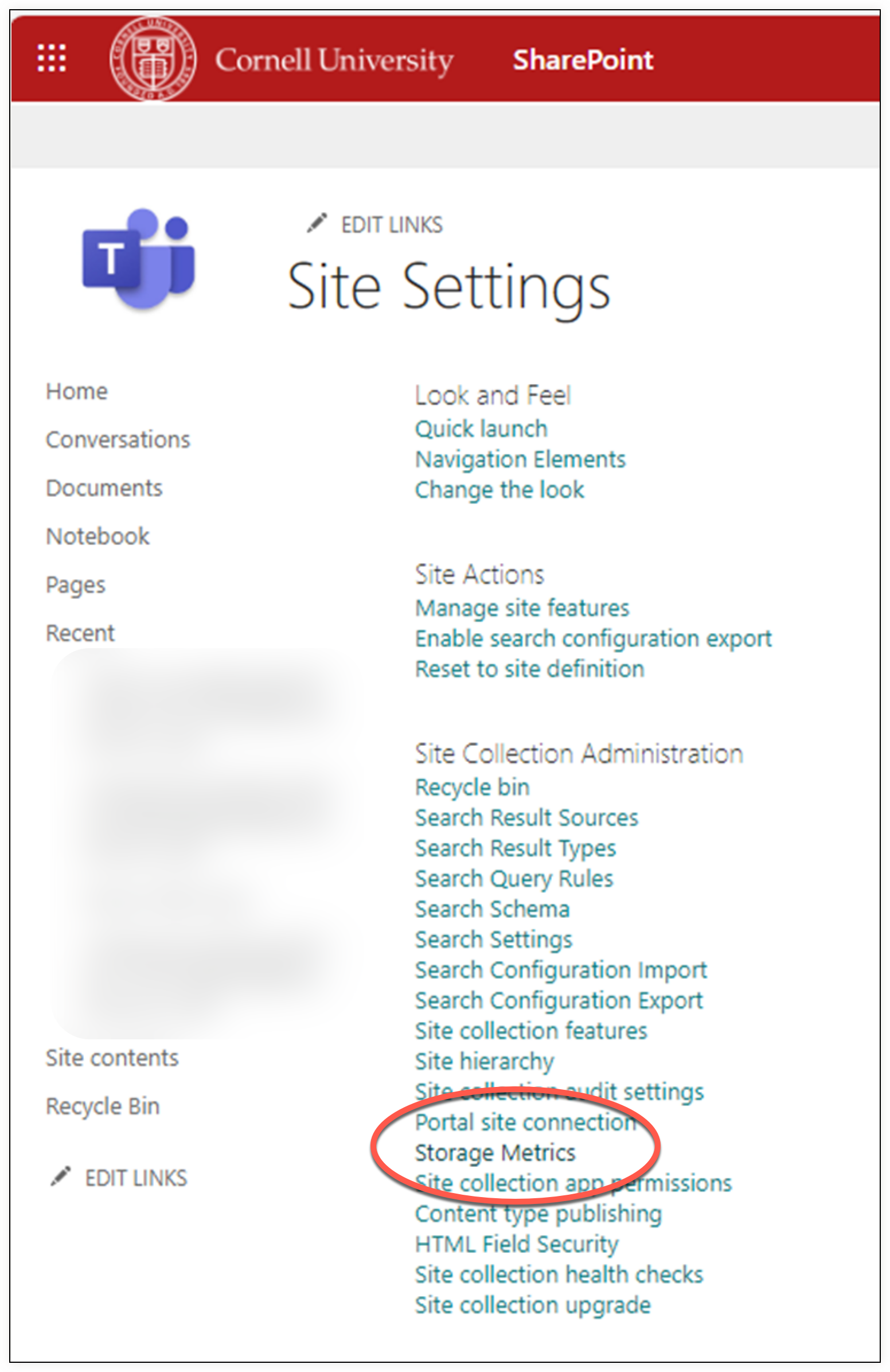
Comments?
To share feedback about this page or request support, log in with your NetID