Name Pronunciation and Preferred Pronouns
Update your Microsoft profile card to let others know how to address you.
This article applies to: Microsoft Outlook , Microsoft Teams , Microsoft 365 Productivity Bundle
The simple act of pronouncing a colleague, executive, teacher, or student’s name can build trust and foster a sense of belonging and acceptance. Correctly speaking “Siobhan,” “Xin,” or “Helena” the first time you meet them could save you some embarrassment, as well as signal your respect for them.
Add Your Name Pronunciation
- Open your profile card in Outlook on the web:
- Go to Outlook on the web.
Click the People tab on the left sidebar.
Enter your name or NetID in the search field at the very top of the web page.
- Click your name in the results that appear.
- On your profile card, select the microphone icon located next to your name.
- In the dialogue window, select the microphone button to record an audio clip. The maximum length is 10 seconds.
- Select the icon again to stop the recording.
- You can choose to save, preview, or retake the recording.
- Once you save, your profile card is updated immediately.
Change or Delete your Name Pronunciation
- Open your profile card in Teams or Outlook on the web.
On your profile card, select the speaker icon located next to your name.
- To delete, select the trash icon to delete the recording.
- Select Yes, delete to confirm. The recording is deleted and your profile card will no longer have a recording of your name pronunciation.
- To record a new audio clip, select the microphone icon.
Listen to a Name
In Teams or Outlook on the web, select People.
Use the Search bar to find and select an individual's name.
Click the speaker icon to the right of the name.
Preferred Pronouns
Similar to recording your name pronunciation, you can add your preferred pronouns to your profile card.
- Open your profile card in Outlook on the web:
- Go to Outlook on the web.
Click the People tab on the left sidebar.
Enter your name or NetID in the search field at the very top of the web page.
- Click your name in the results that appear.
Click and add your preferred pronouns. (You can select from default options or enter your own.)
- Click .

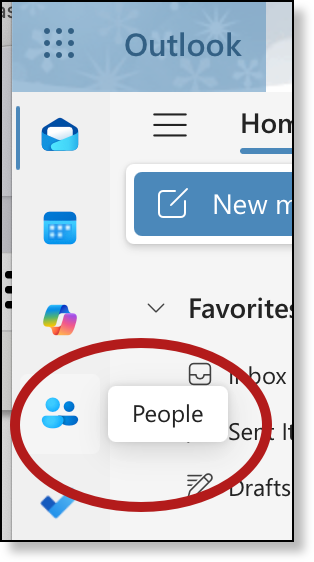
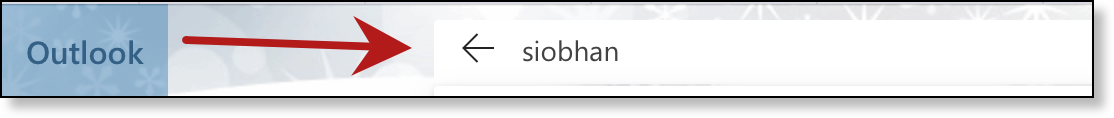

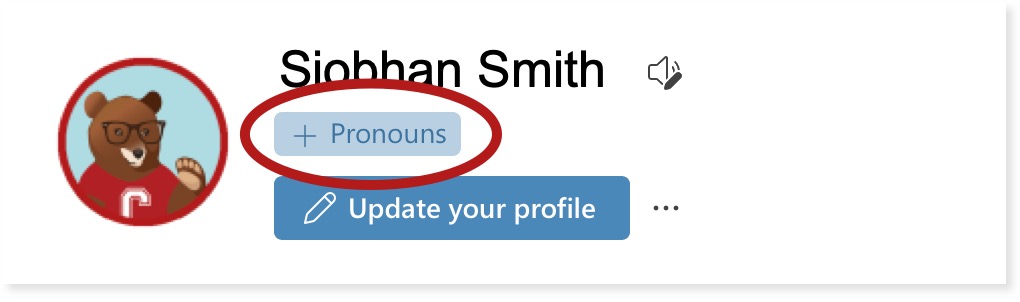
Comments?
To share feedback about this page or request support, log in with your NetID