Delete All E-list Members (Lyris)
Two methods for removing all members (except list administrators) from a list.
This article applies to: E-lists (Lyris)
Delete via Lyris Web Interface (Preferred Method)
Only list administrators may delete (also called remove or unsubscribe) members other than themselves from an e‑list.
This method will delete all members except those who have administrative rights.
Be really, really certain that you want to completely remove ALL members of a list (except administrators) before you confirm the deletion. To be on the safe side, you can make a copy of your current membership list. See the Prepare by Exporting section of our Add Members article.
- Log in to the Lyris administrator web interface.
- How do I log in?
- Take me to the login page. - On the left, click .
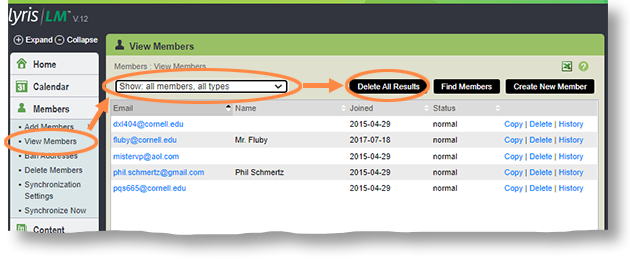
- Select . (NOT Delete Members)
- From the dropdown list, choose .
- Click .
- Check to make sure there IS a check next to Don’t delete list administrators. You do not want to delete the list admins. There needs to be a check here.
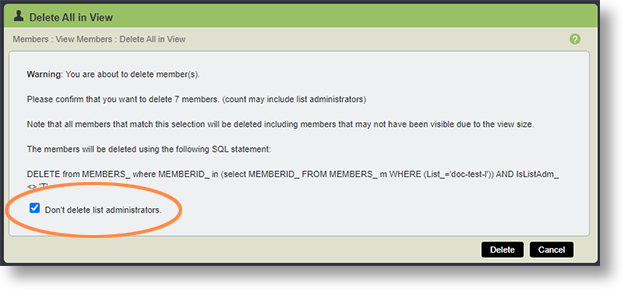
- Click Delete.
Delete via Email Commands
Only list administrators may delete (also called remove or unsubscribe) members other than themselves from an e-list.
This method will delete all members except those who have administrative rights.
Be really, really certain that you want to completely remove ALL members of a list (except administrators) before you send the “all” command. You won't be asked “Are you sure?” You won’t have an easy way to undo the command. Think twice before you click the Send button. Okay, think three times.
Send an email message to
listname-request@cornell.edu
where listname is the name of the list including the hyphen and the letter L at the end of the list name.
Your message needs three lines of text, based on the following syntax:
login password
delete all quiet
end
where password is your password as administrator of the e-list.
The message must be sent in plain text, that is, no formatting, font styles, or HTML code. (How do I send plain text?)
The “quiet” parameter is optional.
- If you include it, your list members will not be told that they’ve been removed from the list.
- If you leave it off, every member will receive a message telling them that they have been removed from your list.
Here’s an example: 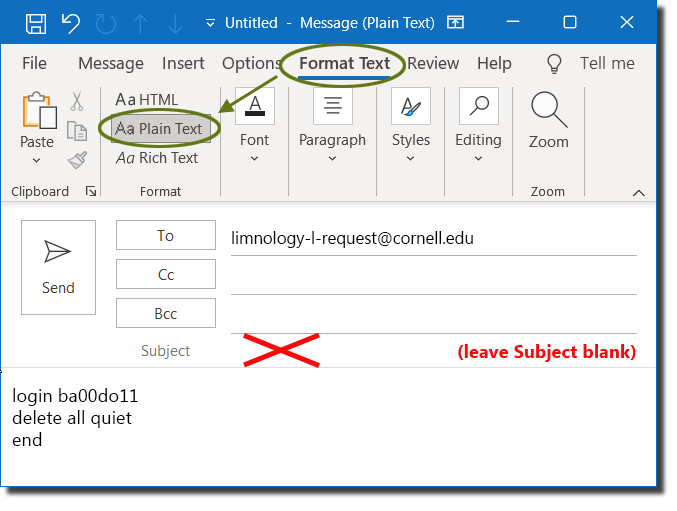
For a few days or weeks after issuing the delete all command, the former members will still appear on membership lists with the status unsub. They will not receive any posts to the list, and Lyris’s internal processes will remove them within two weeks.

Comments?
To share feedback about this page or request support, log in with your NetID