Using CUWebLogin
How to Log In to CUWebLogin using a NetID, GuestID, or WCMC CWID.
This article applies to: CUWebLogin
Log in with a NetID
When you open a webpage or service protected by CUWebLogin, the CUWebLogin dialog will appear. Fill in your NetID (just the letters and numbers, without "@cornell.edu") and password, then click the button or press the key.
If the checkbox is marked, the current browser session will auto-fill your NetID in the Username field the next time you login with CUWebLogin. Be sure to uncheck this box if you are logging in from a public or shared computer!
As soon as you are logged in, the webpage you requested will open.
Later in your web browser session, if you go to a different site that is also protected by CUWebLogin, it will know you are already logged in, and most sites will not ask you to log in again. (For extra security, some sites do ask you to repeat your login information.)
Log in with a GuestID or WCMC CWID
Some services at the Ithaca campus will accept logins using other ID types. These include:
- GuestID
- WCMC CWID, the ID used at Cornell Weill Medical Center
If this is the case, the login prompt will look slightly different (see examples at right,) but will function essentially the same as logging in with a NetID.
Log out of CUWebLogin
The only way to log out of CUWebLogin is to close down your browser completely - close all browser windows on Windows, or use the Quit command on a Macintosh. Always be sure to log out, especially if you are using a lab computer or are leaving your desktop unattended.
Learn how to recognize when you are connecting CUWebLogin and how to close your browser properly.

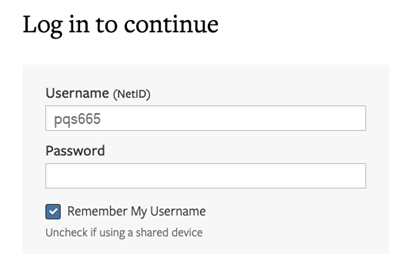
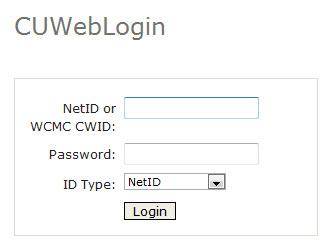
Comments?
To share feedback about this page or request support, log in with your NetID