Edit a Video in Video on Demand
How to launch the video editor tools and where to find vendor documentation on using the video editor. Also, tips for trimming videos with slides, and how to restore an accidentally deleted slide.
This article applies to: Video on Demand
If you edit your video, you will not be able to use the In-Line Caption Editor. Offline editing will still work.
- Log in to Video On Demand.
- Go to My Media.
- In your My Media list, find the video you wish to trim. Select Edit (pencil icon).
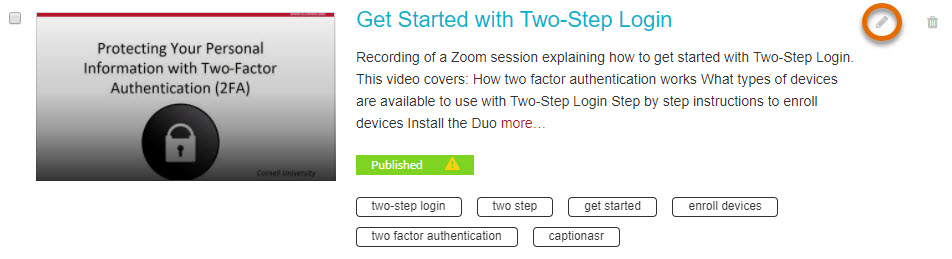
- Select Launch Editor.
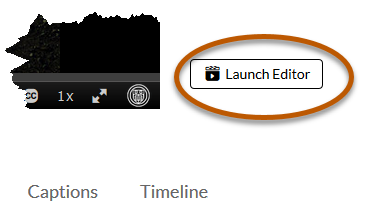
- For more detailed instructions on how to edit videos, see the vendor’s documentation.

Comments?
To share feedback about this page or request support, log in with your NetID