Log In and Log Out of Video on Demand
How to Log in to Video on Demand. How to Log out and clear your credentials.
This article applies to: Video on Demand
Log In
- Open a web browser and navigate to Video on Demand for Cornell University.
- Select in the upper right corner of the window.
- Select .
- Sign in with your Cornell NetID and password.
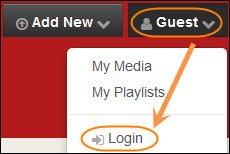
Log Out
- Select your name in the upper right corner of the window.
- Select .
- Close your browser window.
You must close your browser to clear your login credentials and log out. If you don’t, anyone using the computer will be able to log in to your account by simply selecting from the user drop-down menu.
Support Contact:
Cornell IT Service Desk
Normal Business Hours: Monday-Friday, 8am-6pm (Eastern Time)
Open a ticket (24x7 support)
Emergency Service Disruptions: After Hours Support

Comments?
To share feedback about this page or request support, log in with your NetID