Register a Device That Doesn’t Have a Browser (IoT)
Cornell University Policy 5.7, Network Registry, requires registration of all devices connected to the network. Use this procedure to register a device that does not have a browser, for example a video game console, Internet TV, or a device that belongs to the Internet of Things (IoT).
This article applies to: Wi-Fi , Wired Network
- Using a device that does have a web browser, go to the My Computers page.
- Click Add Device with No Browser.
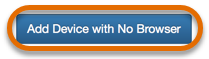
- Enter the Device MAC Address and a Description of the device, then click Register. (If you’re not sure how to find the MAC address, search the internet for the steps to find it on your particular device—for example, “find MAC address wii.”)
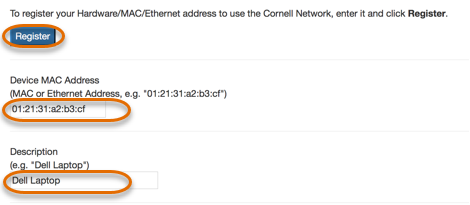
This procedure will register your device for use on the RedRover wireless network. Your registration is valid for four months. However, as long as your device has been seen within the past 30 days, your device will auto-renew.

Comments?
To share feedback about this page or request support, log in with your NetID