Remove a Device Registered to Me
Remove a device that has been registered to me for use on the Cornell network.
This article applies to: Wi-Fi , Wired Network
- Go to the My Computers page.
- Click View for the device you want to remove.
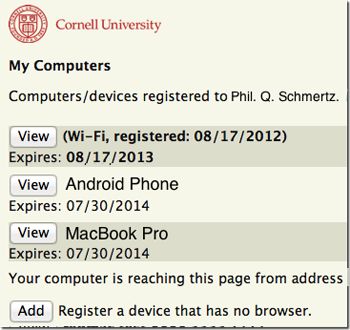
- Check the box, and then click Delete.
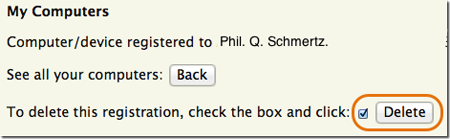

Comments?
To share feedback about this page or request support, log in with your NetID