Video Won’t Play on a Wikispaces Page
How to troubleshoot Video on Demand media that won’t play on a Wikispaces page
This article applies to: Video on Demand
User Experience
After embedding the Video on Demand code on a page in Wikispaces, you find that the video does not embed properly.
How to Solve this Problem
The work-around is to manually edit the embed code to remove three elements:
- xmlns:dc=“url”
- xmlns:media=“url”
- rel=“media:video” resource=“url”
Each is followed by a URL, which must also be removed.
These parameters can usually be found in the first “<object>” element, after the height and width values, and before the “data” element.
For example, in the code below, you would remove everything that appears in red:
Support Contact:
Cornell IT Service Desk
Normal Business Hours: Monday-Friday, 8am-6pm (Eastern Time)
Open a ticket (24x7 support)
Emergency Service Disruptions: After Hours Support

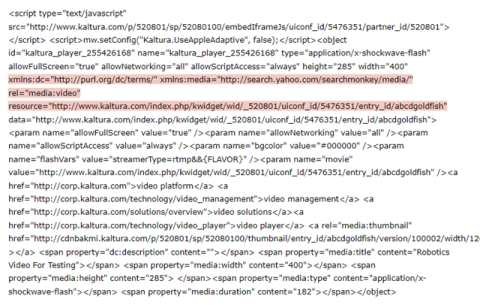
Comments?
To share feedback about this page or request support, log in with your NetID