I Am Seeing the "Not Enrolled in Duo" Screen When Signing in to a Cornell Website
Cornell recently extended the requirement for Two-Step Login (Duo) authentication to all university web applications that require Cornell NetID login for all non-alumni users.
This article applies to: Two-Step Login
User Issue
If you are required to use Two-Step Login to authenticate your login to a Cornell website or IT services, but you have not yet enrolled in the service, you will see the following screen:
Steps to Take
If you see this screen, you need to enroll in Two-Step Login (which uses the Duo app).
For details on how to do this, refer to the following documentation:
- To learn how to enroll, go to Get Started with Two-Step Login: Quick Guide.
- To get detailed instructions, go to the Two-Step Login Setup Guide.
- To read about devices that can be used to authenticate with Two-Step Login, visit Choose Your Authentication Device for Two-Step Login.
- To find out some of the reasons why Cornell is using Two-Step Login, see Five Reasons You Want Two-Step Login.
Before you start the enrollment process, be prepared to provide a cell phone or landline number.
If you encounter issues or difficulties enrolling in Two-Step Login or signing in to a Cornell service after you have enrolled, contact the IT Service Desk for assistance.

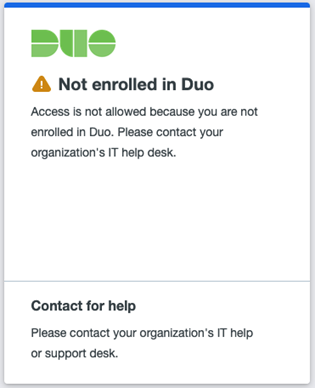
Comments?
To share feedback about this page or request support, log in with your NetID