Latest News

By now you’re quite familiar with the two-chime notification of Two-Step Login, that extra security step that helps protect your NetID. Log in to a service, “ba-ding!” grab your phone, push the green button and away you go.
But sometimes you reach for your phone, and it’s still on the counter at home.
Or it fell on the sidewalk and broke.
Or you’re traveling and can’t get a push.
Or you got a new phone or phone number and forgot to update your Duo account.
So instead of “ba-ding!” and go, you’re on the phone or chat with the helpful folks at the IT Service Desk, setting up a Zoom meeting to verify your identity so that you can get a manual bypass code that will work for 24 hours.
That is, if you happened to discover this during regular business hours.
Set Up a Dual Duo (at least)!
If it’s been a while since you set up Duo take a moment to check your current setup. If you only see one option available, add another device to your Two-Step Login account – one you can access when your mobile device isn’t an option. A couple of minutes now could save you a lot of time later!

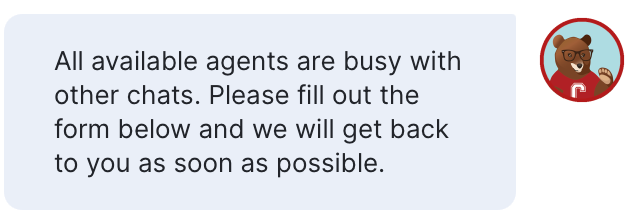
Comments?
To share feedback about this page or request support, log in with your NetID