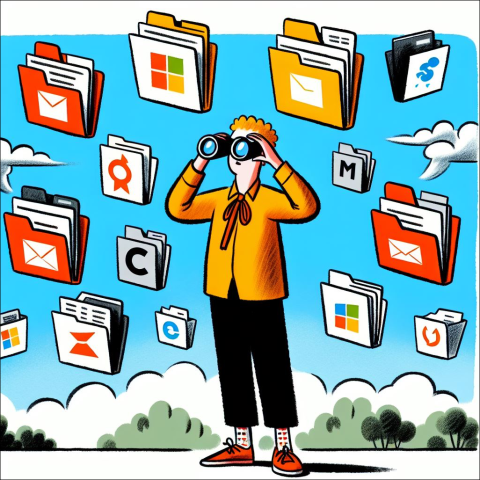Latest News
The Software Development SIG Meets on June 25
The Software Development (SD) SIG will meet on Wednesday, June 25, 2025 from 10:30-11:30am ET. The SD-SIG is open to anyone actively developing software or just interested in software development. Fermin Romero, Mike Schlossberg, and Phil Williammee from Student Services IT will discuss Cursor AI Code Editor and how it has improved their software development processes.
How to Communicate and Collaborate for a Successful Project
Authentic communication and open collaboration between partners and project team members is the best way to drive successful outcomes.
IT Security Special Interest Group (SIG) Agenda for June
Cornell security liaisons, technical support providers, and those interested in learning more about security-related topics are invited to join the monthly IT Security SIG meeting on Wednesday, June 11, from 10:30am-12pm ET.
Changing the Student Evaluations of Teaching Experience
The School of Industrial and Labor Relations was an early adopter of the new Student Evaluations of Teaching (SETs) that incorporates modern tools and a set of core questions for all courses.
Exploring New Frontiers with AI at Cornell
Ayham Boucher, CIT Assistant Program Director for AI, is leading the charge in applied AI through the university’s AI Innovation Lab. With a focus on responsible innovation and hands-on learning, his work is helping Cornell harness the power of AI to support its mission and community.
Can AI Tools See Your Microsoft Files?
The “Microsoft 365 Copilot” product integrates AI directly into the Microsoft environment and potentially includes access to an individual’s or a team’s OneDrive and SharePoint files, as well as entire SharePoint sites.
The Stats are in: Hackers Target Faculty
The IT Security office has helped recover more faculty accounts in the first quarter of 2025 than all of 2024.
Avoid Email Account Troubles by Following These Guidelines
Learn more about Cornell’s email guidelines and the activities you'll want to avoid.
Transition from Avaya to RingCentral by May 30
Final migrations to RingCentral are in progress before the last Avaya phone lines are disconnected in June. The legacy phone system is not funded or supported in the new fiscal year.
IT Service Group Names New Co-Chairs
The Information Technology Service Group (ITSG) has named three inaugural co-chairs: Sarah Christen, Laura Landphair, and Ashley Percey.