Latest News
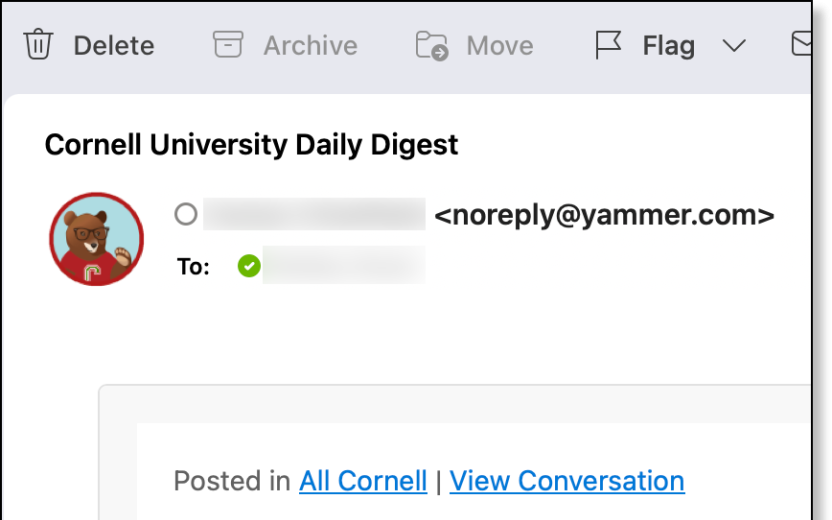
In early June, Cornell community members who had opted out of email notifications from Viva Engage started receiving daily digests of posts from All Cornell and any other Viva community group they had joined.
Cornell IT began troubleshooting the issue when multiple customers reported being added to email lists they wanted to avoid.
The most obvious way to opt out of a Viva Engage email list is to use the Unsubscribe link at the bottom of every emailed post or digest.
Unsubscribe from Viva Engage
At the bottom of a daily digest email, look for the Unsubscribe link.
This will open the Notifications page for Viva Engage. You can opt out of all notifications, or pick and choose those you do or don’t want to receive.
About the "All Cornell" Channel
Everyone in the Cornell community with current NetID credentials who has accessed the Viva Engage platform at least once, becomes a member of “All Cornell” by default.
Microsoft’s intent with an “All Organization” channel was to provide a central hub for announcements from a company to its constituents. However, Cornell community members rely on other channels for important university announcements. Due to Microsoft’s intended use of this channel, future updates could result in resetting members' notifications. Cornell has no control over this eventuality. Simply Unsubscribe again.
IT@Cornell offers more information about Viva Engage and about using Viva Engage.

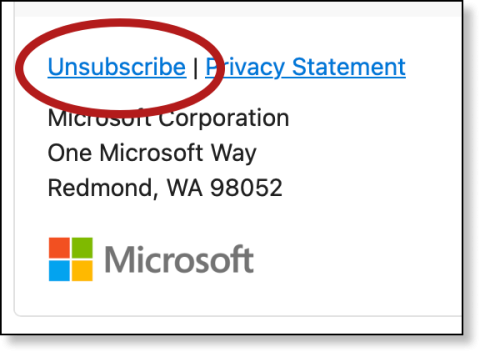
Comments?
To share feedback about this page or request support, log in with your NetID