Find the Owner of a Shared Box Folder
Learn how to find the owner of a shared box folder.
This article applies to: Box
1. Navigate to https://cornell.account.box.com/login.
2. Select or as appropriate to log in with your credentials.
3. Select the shared which you want to find the owner of.
4. Find the Owner in the list below the Sharing and Details section.
You cannot request a quota increase for an account you do not own (i.e., your individual Box account, or a Box Departmental Folder where you’re in the Owner group of the attached EGA).

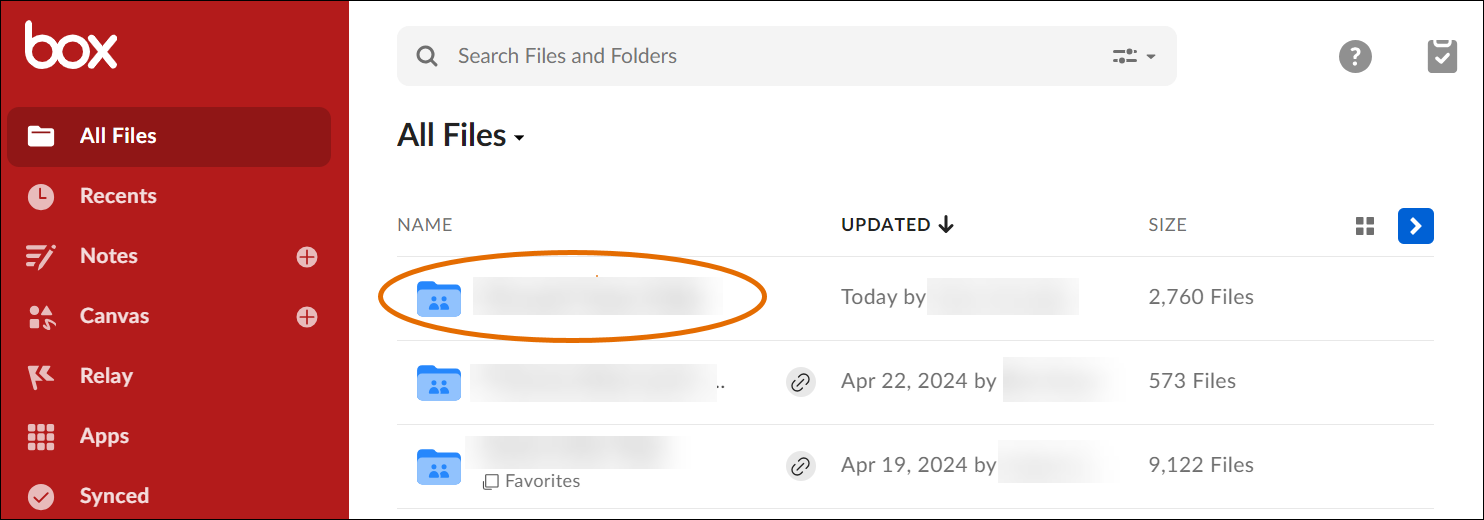
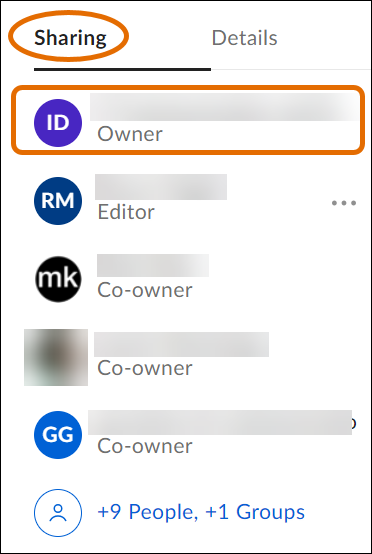
Comments?
To share feedback about this page or request support, log in with your NetID