Check Box Departmental Folder Storage and Quota
This article applies to: Box
Box departmental folders have a default storage capacity of 50GB. (You can request more storage if your department needs additional space.) To see the amount of storage being used by a Box departmental folder, and the quota assigned to it:
- While inside the top level of the departmental folder, from the information pane, select .
- In , under Size, you will see how much storage the departmental folder currently contains.
- To see the storage quota for this departmental folder, in the Metadata section, click .
- The quota for the departmental account will be displayed. Do not edit the information in the metadata. Doing so will not change the quota. It will only change what is shown to you and others trying to find out the quota.
To find out how to request more space for your departmental folder, see Manage Your Box Storage.

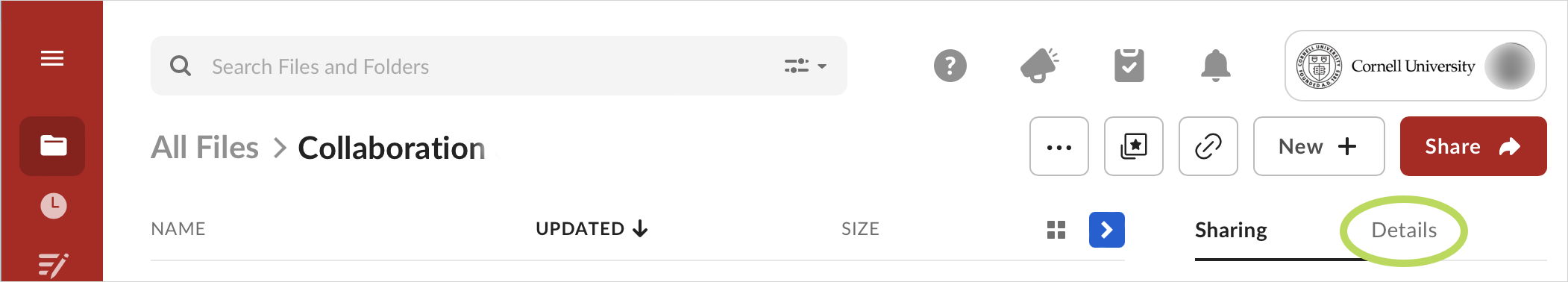
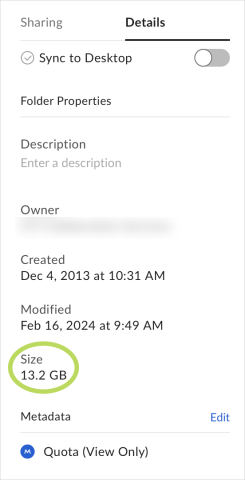
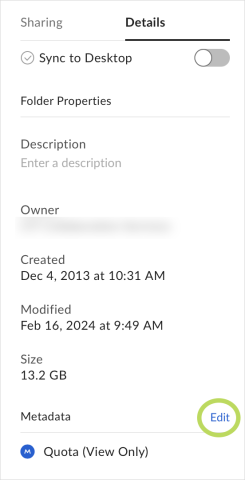
Comments?
To share feedback about this page or request support, log in with your NetID