How do I unlock my Two-Step Login (Duo) account?
What to do if your Two-Step Login account is locked
This article applies to: Two-Step Login
If Two-Step Login displays the message Account Disabled when you try to log in, contact the IT Service Desk to unlock your Two-Step Login account.
You will not be able to log in using Two-Step Login until you contact the IT Service Desk and arrange for access to your account. To verify your identity, make sure you have the following:
- Your government-issued ID (i.e. driver’s license or passport) or a Cornell photo ID
- Access to a computer that can support a Zoom session
- Access to the phone you have listed in the Cornell Directory
If this wasn’t you, someone may have stolen your NetID password. In that case, change your NetID password immediately and inform the IT Service Desk that your NetID may have been compromised.
Support Contact:
Cornell IT Service Desk
Normal Business Hours: Monday-Friday, 8am-6pm (Eastern Time)
Open a ticket (24x7 support)
Emergency Service Disruptions: After Hours Support

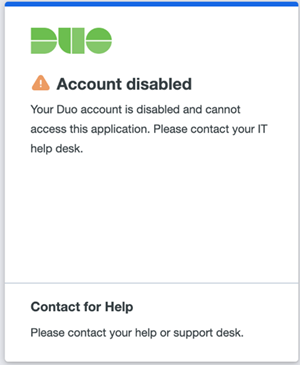
Comments?
To share feedback about this page or request support, log in with your NetID