Use an EGA with Cornell Qualtrics
This article applies to: Qualtrics (Survey Tool)
If you and people you work with would like to share resources in in Cornell Qualtrics, and you have an EGA (Exchange Group Account), the owner of the EGA can request that it be set up as a Qualtrics login and account. This is done through Shibboleth Non-Person Impersonation.
Set Up Shibboleth Non-Person Impersonation
An EGA owner who wants to use it with Qualtrics should:
- Look up the EGA name using the EAM (Exchange Account Manager) tool. The name begins with ga. and is not the same as the EGA's email address.
- Submit a request to Cornell Identity Management and provide:
- The EGA name
- Their NetID
- The NetIDs of members of the EGA who also need to be able to sign into the Qualtrics EGA account.
Use Shibboleth Non-Person Impersonation
Once the EGA is set up to work with Qualtrics, to sign into it:
- Begin the login process as usual by visiting surveys.cornell.edu and clicking Log In To Qualtrics.
- Log in through CUWebLogin with your NetID and password, and confirm using Two-Step Login if asked.
- You will be presented with a screen that says, CUWebLogin - Impersonation.
- Next to Login as:, click the option box.
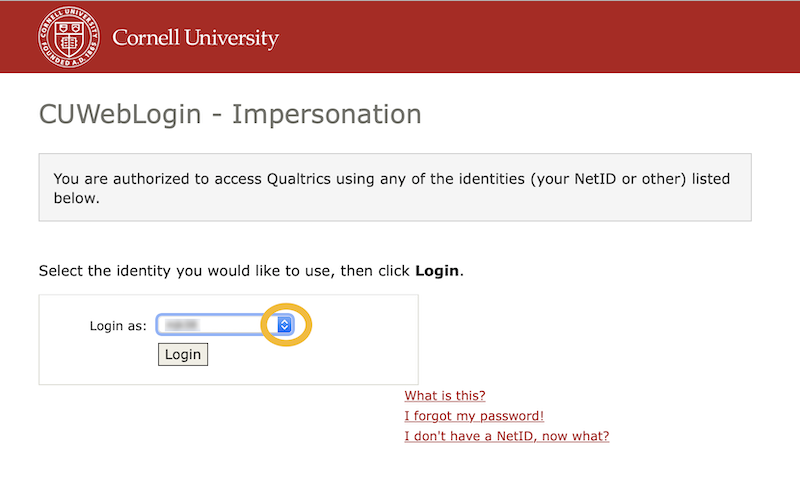
- Select the EGA.
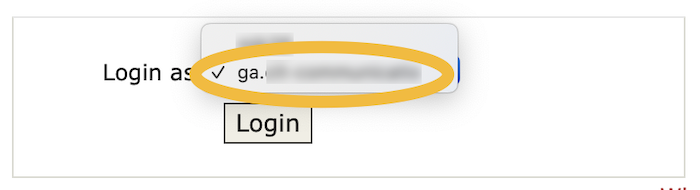
- Click Login.
The first person who signs in using the EGA will cause a new Cornell Qualtrics account associated with the EGA to be created. Read and accept Qualtrics' terms and conditions.
If more members of the EGA should be added to the Qualtrics account, the EGA owner can request their addition by providing a list of their NetIDs to Cornell Identity Management.

Comments?
To share feedback about this page or request support, log in with your NetID