Default "From Address"
This article applies to: Qualtrics (Survey Tool)
One way you can send someone an invitation to take a survey it to use the mailer built into Qualtrics. (Learn more about using the Qualtrics Mailer.)
Qualtrics takes steps to increase the likelihood your invitee's email service will classify it as a valued message, increasing the chance it will get their attention. One of these steps makes it advantageous to set up in the system any "From Address" other than the default. Cornell also has certain requirements that help keep the university's mail secure.
When using the Qualtrics Mailer (found in the Distributions tab, under Emails), you will see, in the From section:
- A From Address of invitation@surveys.mail.cornell.edu
- A From Name of Cornell University Survey
- A Reply-To Email with the address associated with the account being used

In the preview section of many email apps, prominence is given to the From Name. In this case, it's the default, Cornell University Survey.
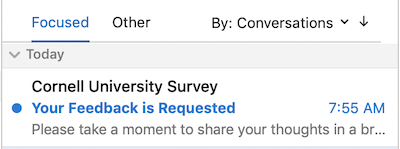
You can change the From Name to whatever you'd like your invitee to see. This example has the placeholder text, "Your Unit Name."
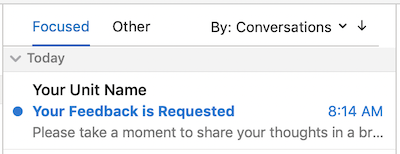
The body of the message shows both the From Name and the address it's actually being sent from. In this case, there is a From Name of Your Unit Name, followed by the default From Address, invitation@surveys.mail.cornell.edu.
The Reply-To address will accept the default of the address associated with the Qualtrics account, or the default From Address of invitation@surveys.mail.cornell.edu. The easiest way to allow your invitees to respond to another address via email is to suggest it in the email itself, such as "If you have any questions, please contact address@cornell.edu."

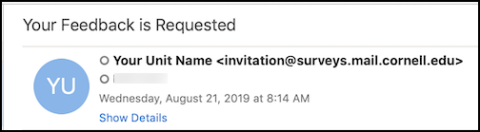
Comments?
To share feedback about this page or request support, log in with your NetID