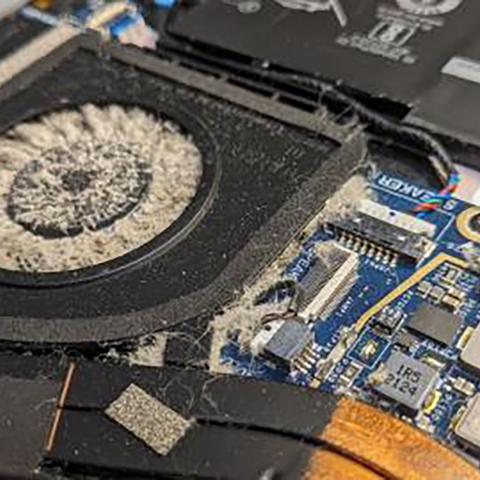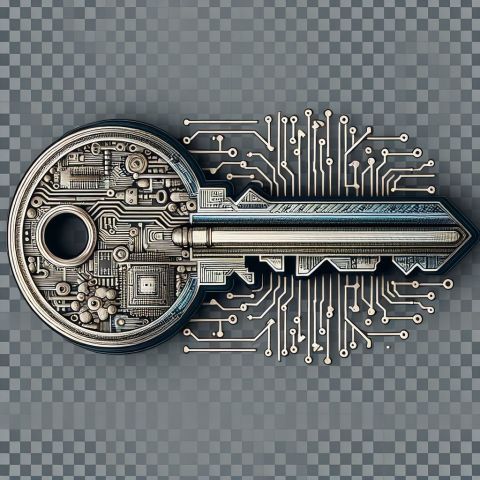Latest News
The Software Development SIG Meets on January 16
The next meeting of the Software Development SIG will be on Thursday January 16th from 10:30 to 11:30 AM ET.
Learn how AI is Driving Real Change on Campus
A cohort of visionary students and campus collaborators will showcase how generative AI unlocked new opportunities and is driving transformative change at Cornell.
Central DHCP Services Migrating to New Software
Network services will begin migrating Central Dynamic Host Configuration Protocol (DHCP) services from the Internet Systems Consortium (ISC) DHCP software to a newer version called Kea DHCP. While the migration is expected to be seamless, wired and wi-fi networks may be intermittently unavailable during the maintenance window of March 18, 2025, 5am-7am. (This migration was originally scheduled for January 14.)
Reminder: Classic Teams App Ends January 16, 2025
The Classic version of Microsoft Teams will stop working at Cornell January 16, 2025.
Hardware Repair Team offers Preventative Maintenance Computer Cleaning and Sanitizing Services
A new suite of Cornell IT services combats desktop and laptop computer performance and health risks that have risen with the increase in work from home and hybrid settings.
Are AI Bots Joining Your Zoom Sessions?
AI meeting assistants or “bots” can be used for monitoring, summarizing, and recording virtual meetings. They are powerful tools for the purposes of accessibility and convenience but should also be used with caution. Whenever AI is involved, you should know how its use could impact your privacy and security.
Introducing Duo Verified Push for More Secure Logins
Cornell has implemented Duo’s Verified Push for university faculty and employees.
Verified Push was piloted by CIT staff and IT Service Group directors. It has also been in use at Weill Cornell Medicine and other major institutions with no adverse impact, becoming the new minimum standard for security.
Improve Website Access for Your Clients with the Secure Connect Passkey
Secure Connect can increase mobile use for your website.
Stay Cyber Safe This Holiday Season
‘Tis the season for traveling and online shopping, and it’s also that time of year when scammers take advantage of increased online activity and higher levels of distraction. The holidays can be stressful enough without having to deal with identity theft or losing money to cybercriminals. Use these tips to protect yourself.
New for Cornell Video on Demand: Media Recycle Bin
Starting Sunday, November 24, 2024, Video on Demand will add a Recycle Bin feature to users’ My Media options. The Recycle Bin will let media owners recover inadvertently or otherwise deleted media items, for up to 30 days after they have been deleted.