Latest News
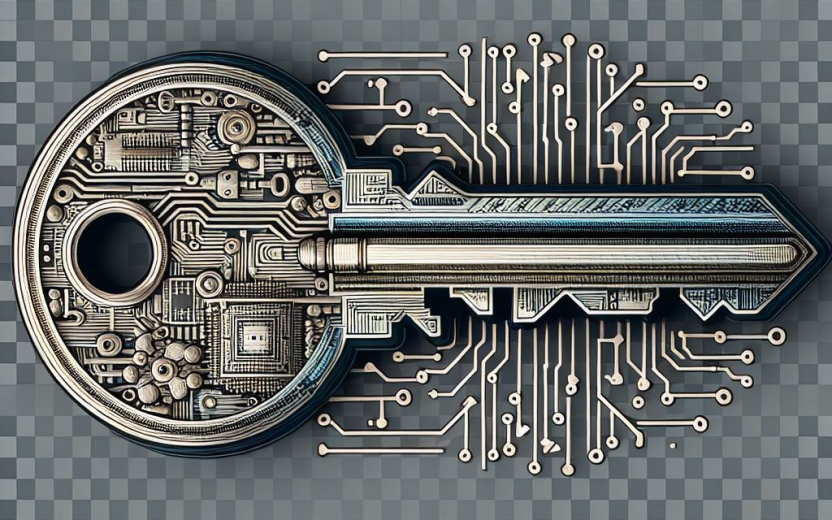
Casual conversations between campus colleagues can sometimes lead to insights and efficiencies. The Secure Connect team recently facilitated such a connection for Paul Davis, and the team responsible for the PI Dashboard.
The PI Dashboard, a site to help researchers manage the financial aspects of research projects, already works fine on a phone, but few people use it that way. After reviewing usage rates of mobile apps and other websites on campus (Workday, the travel system, the research support site, and so on) Davis found that the results carried across different resources: clients appear to be reluctant to log in to Cornell sites with a NetID and password while using a mobile device.
Wanting to encourage mobile usage of the PI Dashboard, Davis and his team started exploring creating an app for mobile devices – which was starting to look like a costly proposition in both time and money. Once Davis found out about Secure Connect the equation changed. Because it’s so easy to log in on a mobile device with passkeys, Davis could shelve an expensive app development project in favor of Secure Connect.
If you or your client would like to improve mobile access to a web-based site or application, passkey login through Cornell’s Secure Connect service could solve this problem with a touch. Consider adding this graphic to your site and encourage your faculty and staff clients to enroll.

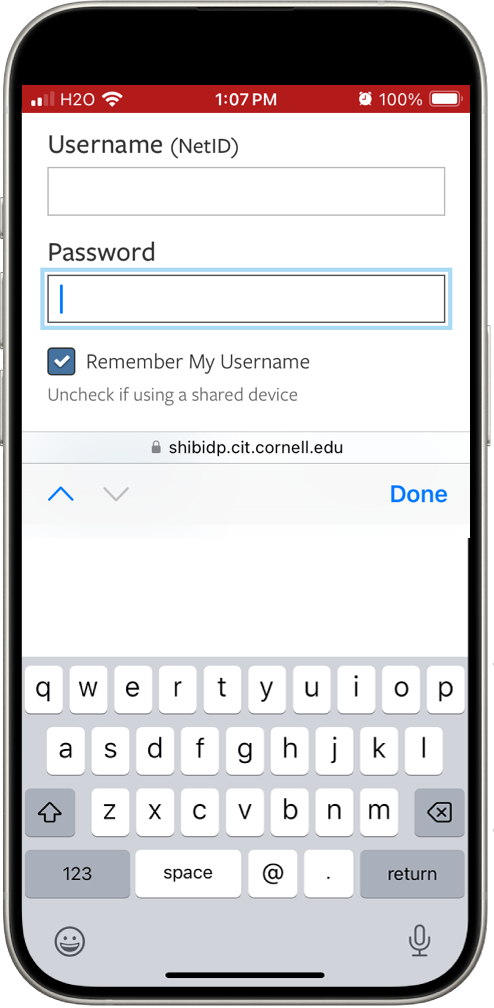
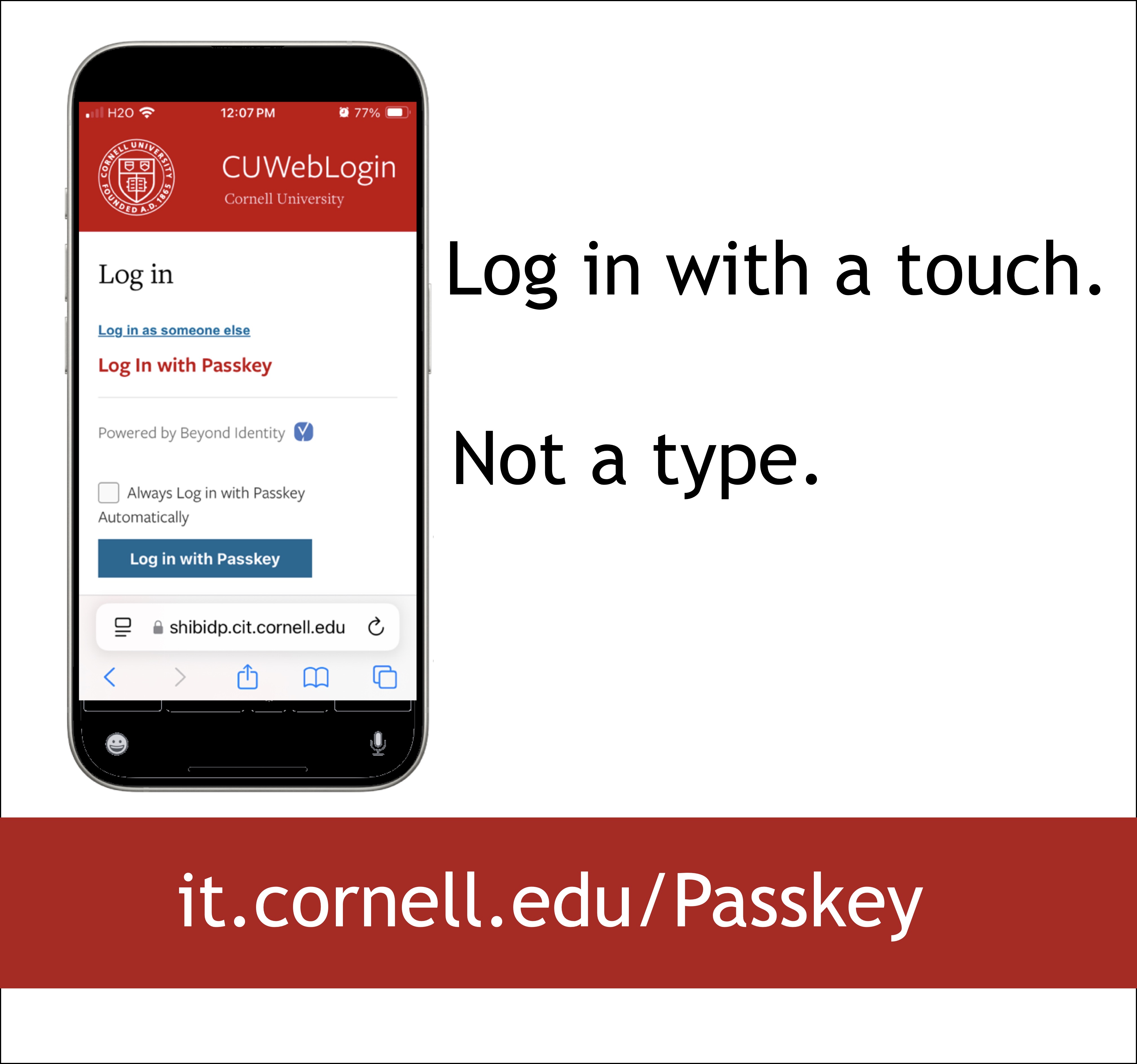
Comments?
To share feedback about this page or request support, log in with your NetID