Box Problem: Error in the Script on this Page
This article applies to: Box
User Experience
A few users have reported getting an error when re-installing Box Drive on Windows 10.
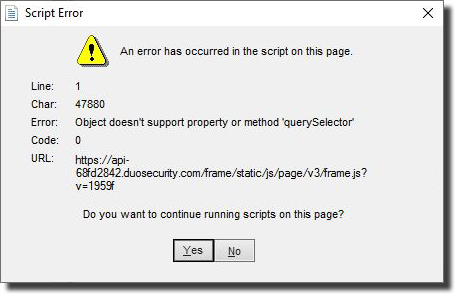
Solution
- Open Internet Explorer.
- Click the gear icon in the toolbar, then select Compatibility View settings.
- Remove the checks from both Display intranet sites in Compatibility View and Use Microsoft compatibility lists.
- Click Close.

Comments?
To share feedback about this page or request support, log in with your NetID