Everything in One Place
This article applies to: Microsoft Document Storage , Microsoft Teams
Teams' features make it easier to find conversations, files, and notes relating to a specific effort. It saves time you might otherwise spend hunting for that one thing you know you saw, but can't remember where.
Try creating a private team for a group of people you regularly work with. Then create a channel for each different effort you work on together.
For example, if you were working on a new product, you might want different channels to discuss:
- Development of the product
- Feedback you're getting
- Creation of a presentation about it
- And other topics
Each channel will have its own:
- Conversation (Posts)
- Related files
- Notes
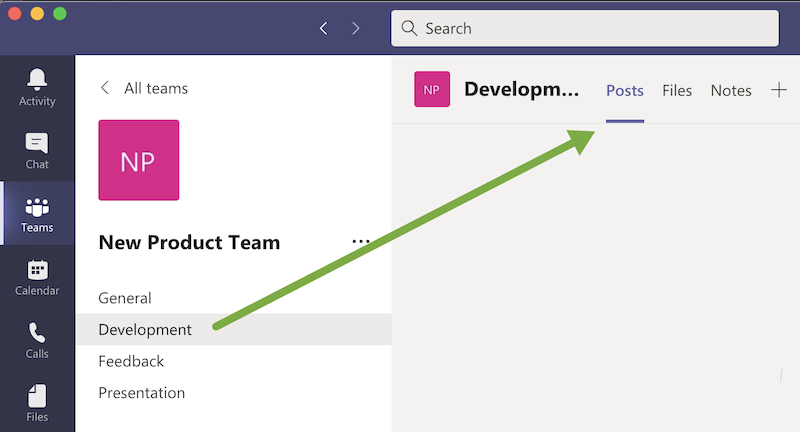
This means when you need to find something or review something having to do with the presentation, you don't have to sift through all the materials about development or feedback to find it. Just go back to the appropriate channel.
No scrolling or searching through email to locate the most recent message in a thread.
No clicking through a file-storage-only directory, trying to remember the name of the folder that contains the file you need.
You can also add tabs for Box and SharePoint locations, so you can get to files related to your effort that are stored elsewhere.
Learn more about using teams and channels in Microsoft Teams. More details about Microsoft Teams at Cornell.

Comments?
To share feedback about this page or request support, log in with your NetID