Safe Links Warning Pages
This describes typical warning messages you may see associated with Safe Links.
This article applies to: Security & Policy
Malicious Website
A warning appears when the clicked URL points to a site that has been identified as malicious.
Verifying Link
A dialog box appears when you click on a link in Microsoft Teams. You will see this box until the link is verified as either safe or malicious. This typically takes only a few seconds.
Page Cannot be Loaded
This warning displays when trying to access a malformed or broken Safe Link. If a Safe Link was edited it from its original form, such as by incorrectly copying and pasting a partial link, you may be directed here.
Unblock a URL
If you believe a legitimate link is being blocked, please submit a service request to itsecurity@cornell.edu with a copy of the link.

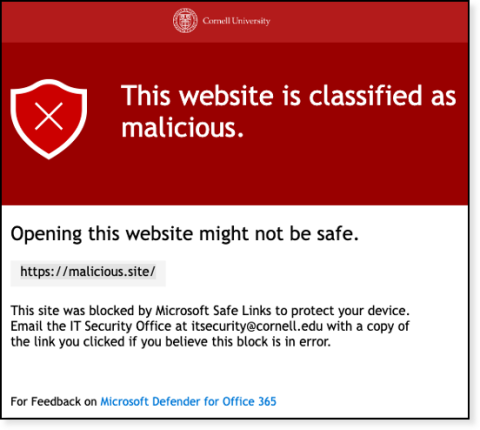
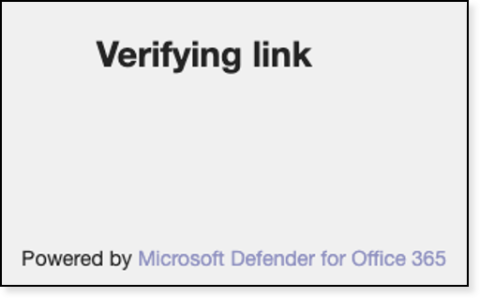
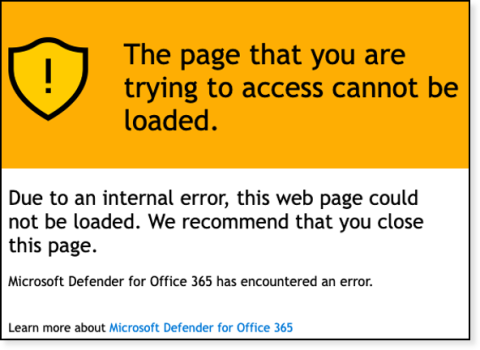
Comments?
To share feedback about this page or request support, log in with your NetID