XM Directory
Mailing lists you create in Qualtrics can be accessed in the XM Directory.
This article applies to: Qualtrics (Survey Tool)
Access the XM Directory
- Log in to Qualtrics.
- From the home page, click (three horizontal lines icon) and select . The new Directories section will display.
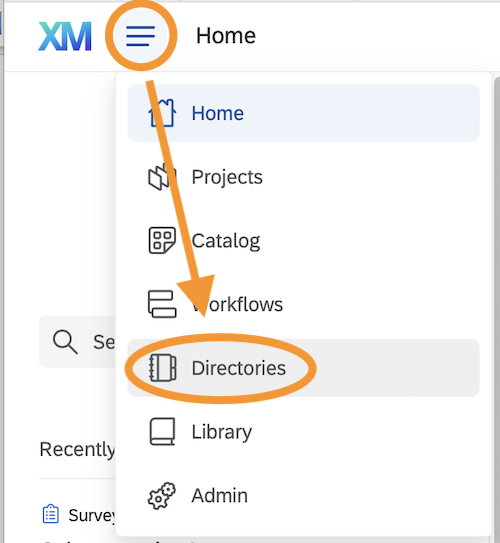
3. To view all the lists you have access to, select from the ribbon menu.
The section includes lists you have created and lists shared with you, including lists in the folder.
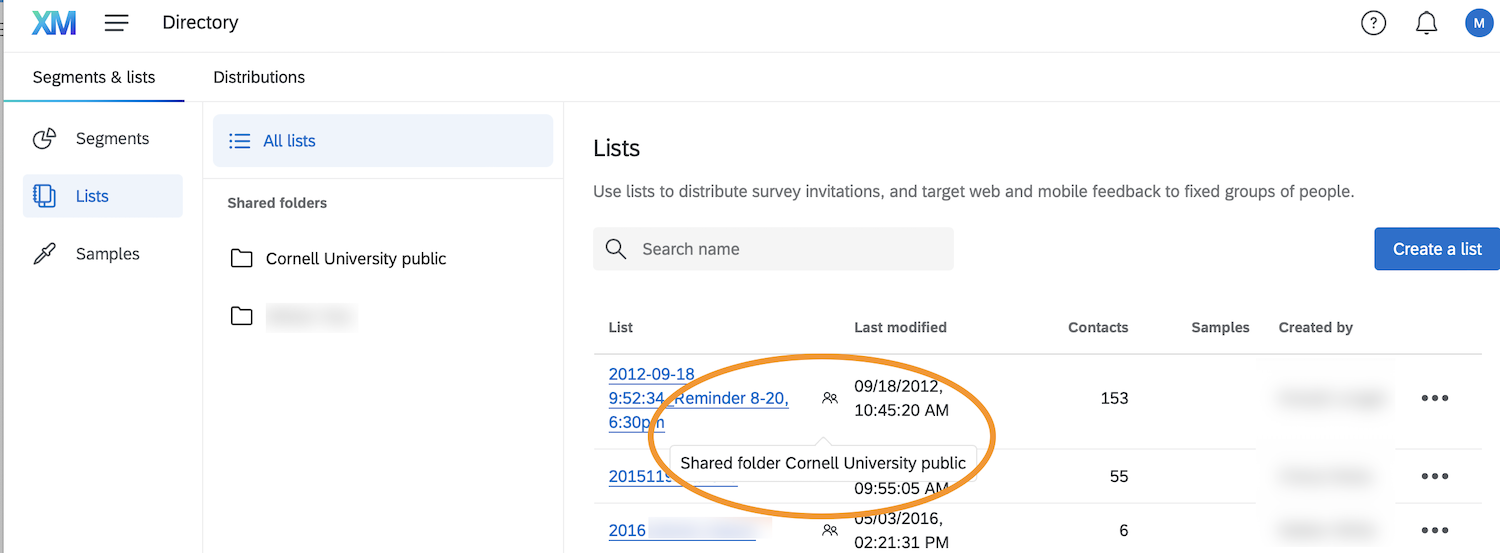
Organize Your Lists
To view just your lists, you will need to organize them in a folder. Learn more about searching, sorting, and organizing mailing lists.
- Create a folder.
- Look through for your lists.
- When you find one of your lists, click (three-dot icon) on the far right, then select
- Select the folder where you want to move the list, then select . The list will be moved.

Comments?
To share feedback about this page or request support, log in with your NetID