Siteimprove is a full-featured web accessibility management service available to all Cornell faculty and staff at the main Ithaca campus, Weill Cornell Medicine, and Cornell Tech. The Siteimprove platform is a simple, powerful tool that evaluates how accessible your website is, and shows you how to make it better. Licensing for this enterprise service is currently funded by CIT, University Relations, the Division of Human Resources, and Weill Cornell Medicine.
Siteimprove offers a key approach to securing digital accessibility for public websites, with an at-a-glance dashboard feature that pinpoints exactly where to make improvements. The service provides complete visibility across your content quality and performance. Accessible web design is central to good design principles, and following guidelines for web accessibility ensures usability for everyone, including people with disabilities.
- Use is restricted to staff and faculty for websites related to official university business, or in support of the university mission. The service is not for personal use.
- Students and people with sponsored NetIDs who contribute to Cornell-affiliated websites may be granted access to Siteimprove with the sponsorship of a full-time staff or faculty member. The sponsoring staff/faculty member should have their own Siteimprove account, including the relevant site(s), prior to adding the sponsored user.
Features & Shortcuts
- Accessibility: Fix non-accessible headings, images, links, or forms.
- Quality Assurance: Find broken links, misspellings, and view an inventory of your content.
- Policy: Set guidelines for your website's content, images, and documents.
- Search Engine Optimization (SEO): Make sure your intended audience can find your pages.
- Reports: Track your progress or schedule reports on issues that Siteimprove found.
Siteimprove NextGen Dashboard Examples
Set an Accessibility Target. We recommend WCAG AA for all Cornell websites.
NextGen Page Sections Help You Check Headers, Footers, and other Recurring Elements
Screenshots courtesy of Siteimprove.
Get Help with Accessibility
Need help making your website more accessible, including manual testing and enhancement? Siteimprove is a self-service application. If you prefer to hire expert assistance, contact the Custom Development team. For more information about web accessibility compliance and manual testing, see Cornell's Web Accessibility resources.
Support Contact:
Cornell IT Service Desk
Normal Business Hours: Monday-Friday, 8am-6pm (Eastern Time)
Open a ticket (24x7 support)
Emergency Service Disruptions: After Hours Support

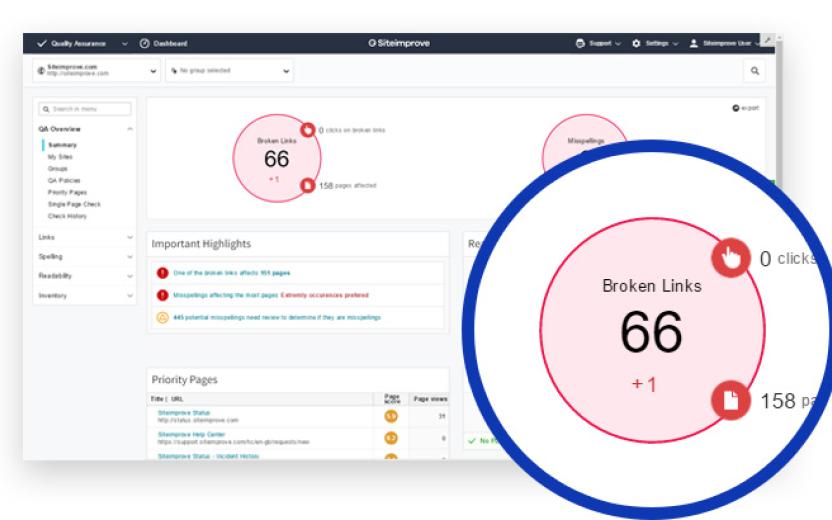
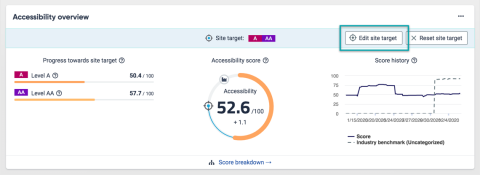
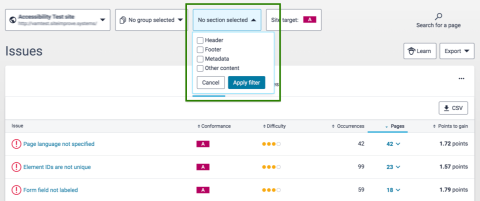
Comments?
To share feedback about this page or request support, log in with your NetID