Latest News

What Is Zoom AI Companion?
Have you heard the buzz about Zoom’s new AI Companion tools?
Great news—on Sunday, March 30, 2025, Cornell will make several of these generative AI features available for faculty, student, and staff use. These features are designed to help streamline meeting participation and collaboration.
Read on to learn more! Or just visit the Zoom AI Companion landing page for details. Quick guides are also available to help both hosts and participants get up to speed quickly.
Remember, though: when using Zoom AI Companion—as with any generative AI tool—you must be mindful of privacy, data security, and accuracy concerns. For a fuller discussion, visit Zoom AI Companion Privacy and Security Considerations.
What Zoom AI Companion Features Will Be Available?
The new features will include:
Meeting Summary
Do you struggle to keep track of key takeaways from Zoom-based class sessions and meetings? Zoom AI Companion’s Meeting Summary can capture and distill essential points and discussions, so participants can focus on engaging with the Zoom session and not jotting down notes. Stay on top of your coursework, projects, and meeting action items with less stress and effort! Read more at Use AI Companion Meeting Summary and Meeting Questions.
In-Meeting Questions
Have questions during a lecture or discussion but don’t want to interrupt the flow? Meeting Questions allow you to ask and track questions seamlessly through a chat-like panel. Get answers in real-time or at designated times and stay informed and engaged without disrupting the session host or other participants. Read more at Ask Meeting Questions.
Smart Recordings
Create cloud recordings that focus on the meeting highlights with Smart Recordings. The recording captures the entire meeting and pinpoints key moments and topics. This makes it easier to review and find the most important content. Ideal for revisiting complex topics or preparing for exams, Smart Recording is your go-to tool for efficient review. Read more at Use Smart Recording with AI Companion.
Links to Resources
In-Depth Documentation

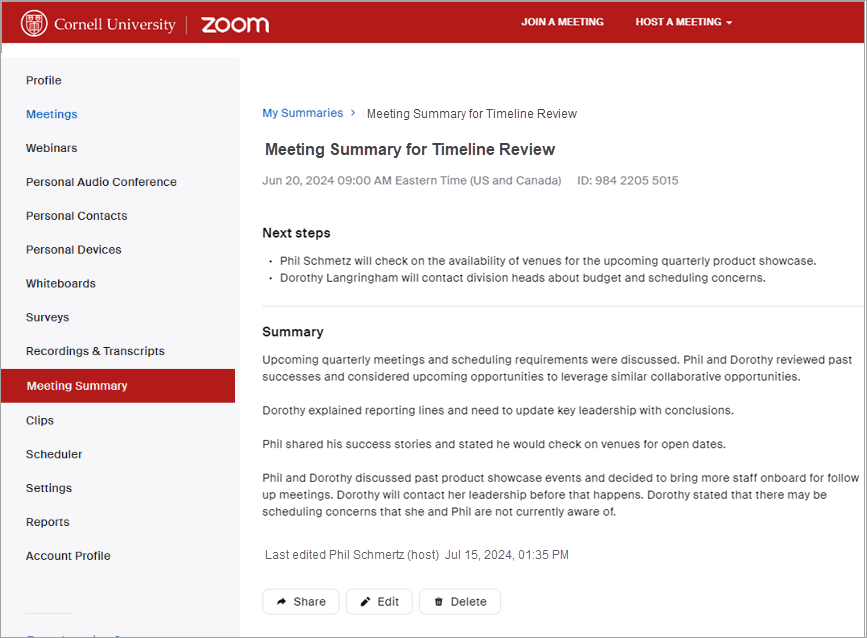
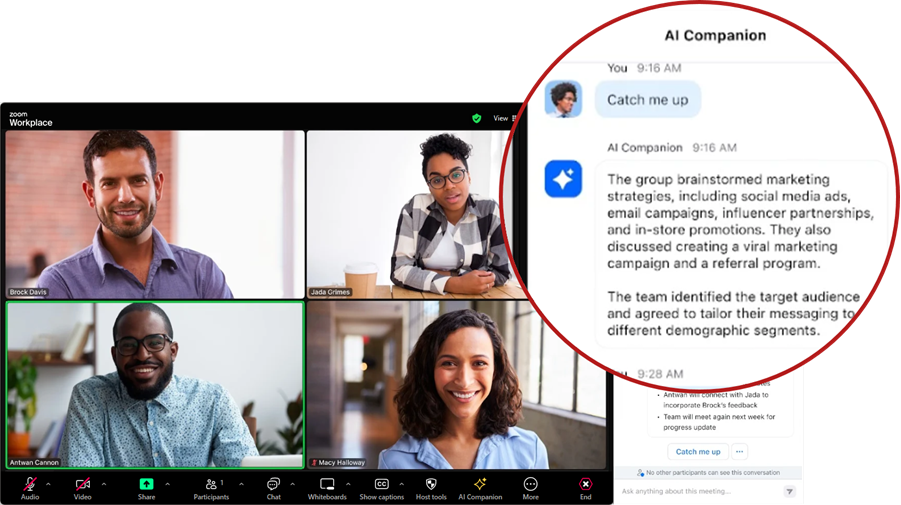
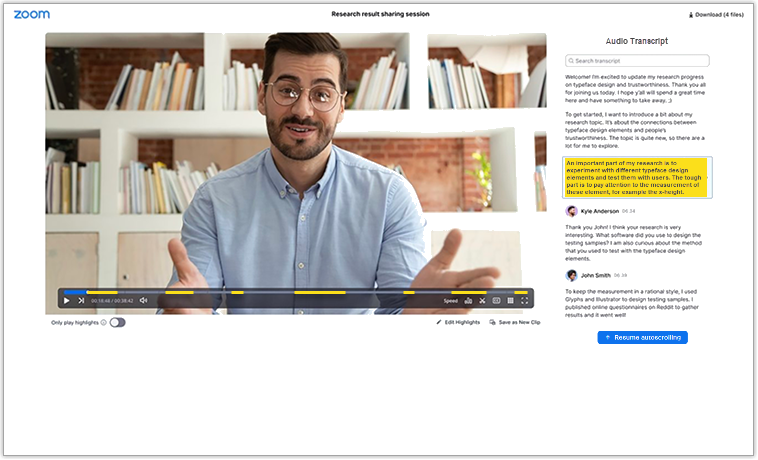
Comments?
To share feedback about this page or request support, log in with your NetID