Add-in for Office Fails to Launch Properly
This article applies to: Longview
Use the following method when you start the Longview Add-in for Office and Excel becomes stuck at its Start screen. Excel's green start screen will show Starting... and the program will not launch as expected.
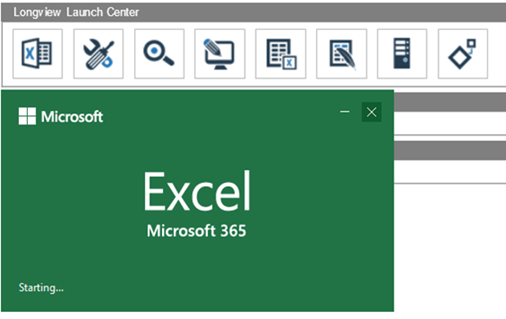
When this happens, to start Excel:
-
In the Windows taskbar, right-click the Excel icon.
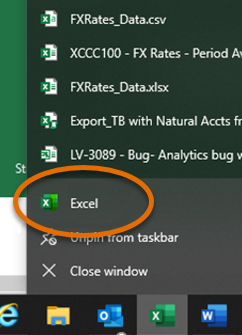
- Then, from the Excel menu, click Excel to start a new instance of the program.

Comments?
To share feedback about this page or request support, log in with your NetID