Convert a Basic Group Into a Dynamic Group (CornellAD Group Management)
This article applies to: Active Directory Management
The act of turning a basic group into a dynamic group removes all existing members from the group, so we recommend creating a brand-new group (with no members), rather than re-using an existing group. As part of the process of converting a group into a dynamic group, you must create at least one membership rule for the group.
- Navigate to an OU where you have privileges to create groups.
- Right-click the OU and select then select .
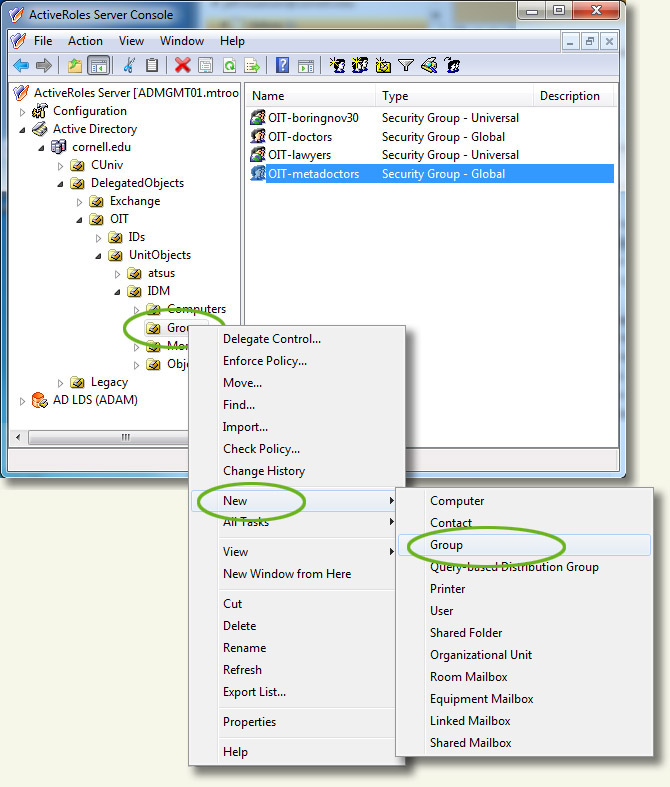
- Name your new group, then click through the group creation screens without adding any members to the group.
- Right-click on the group, then select . You'll be warned that converting to a dynamic group will remove all its members. That's why we told you not to add members in the previous step.
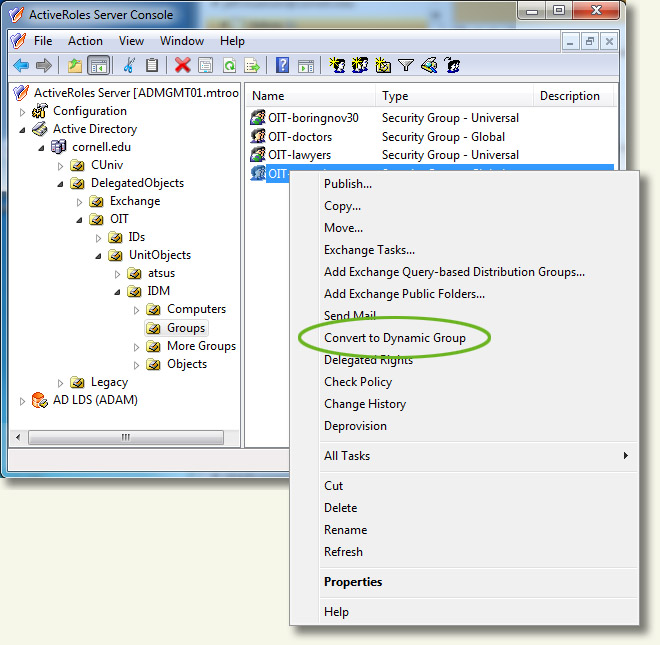
- Click . A New Membership Rule Wizard will open.
You then create your first rule defining group membership.

Comments?
To share feedback about this page or request support, log in with your NetID