Switch a Group from Global to Universal (CornellAD Group Management)
This article applies to: Group Management
When you create groups, it's a good idea to set them up as universal groups from the start. Groups must be universal in order to mail-enable the group or add a reference group as a member.
Switch Using the ARS Console
- Navigate to the group, and then double-click the group name. The Properties dialog box will open.
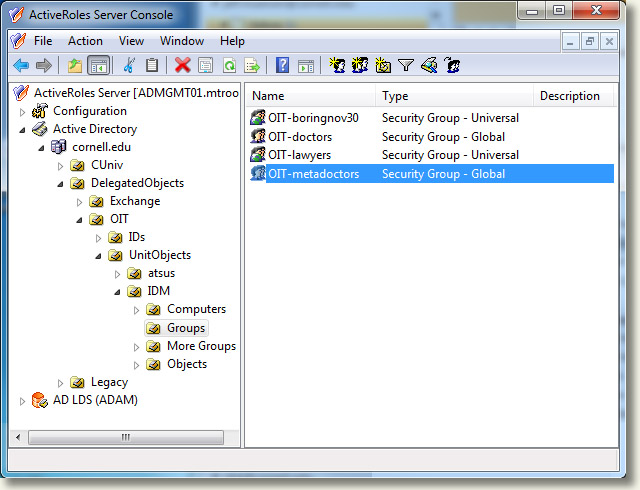
- On theGeneral tab, under Group scope, make sure Universal is selected. Click .
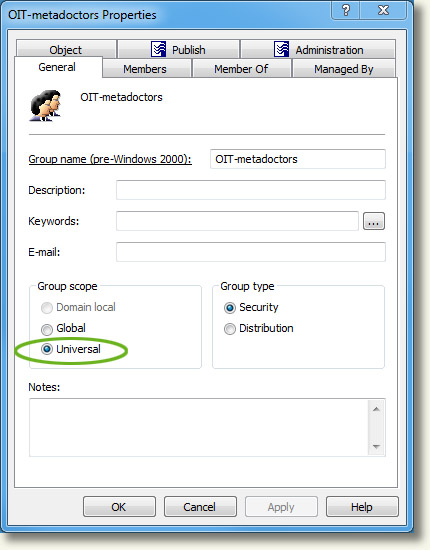
Switch Using the Web Interface
- Navigate to the group.
- Click the group name to open the detailed view.
- Select General Properties from the list at the top of the pane. (It may already be selected.)
- Click General. (It may already be selected.)
- Under Group Scope, make sure Universal is selected.
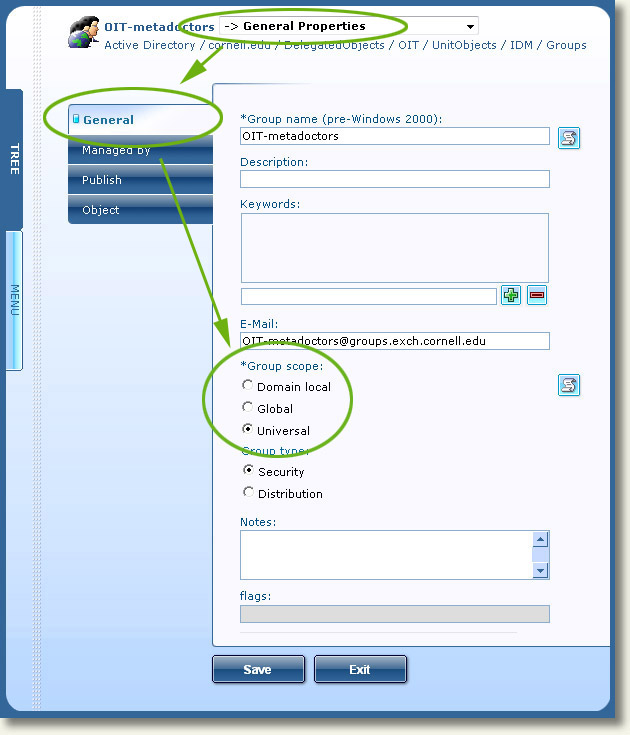
- Click (at the bottom of the pane).

Comments?
To share feedback about this page or request support, log in with your NetID