Computer Cleaning and Sanitizing Service
Cleaning and sanitizing your laptop is crucial for maintaining hygiene, performance, and longevity of your Cornell-owned device.
This article applies to: Computer Hardware Repair
We Get It–No Judgment: Just a Cleaner, Faster Laptop!
Think of it as maintenance, not a confession. You deserve tools that work as hard as you do!
We know life happens. Between coffee-fueled work sessions, lunch at your desk, and a continual stream of deadlines, laptops take a beating. If yours looks like it’s been through the wringer, don’t stress – it doesn’t mean you’re careless or doing anything wrong. It just means you’re busy working hard!
We’re here to give your laptop a fresh start without any awkward questions or judgments.
Why Cleaning Matters
Cleaning dust, dirt and germs out and off of your computer is important for several reasons:
Health and Hygiene:
- Germ Buildup: Laptops can harbor bacteria and viruses, especially if you use them in different environments, eat while working, or share them with others.
- Allergies: Dust, pet dander, and other allergens can accumulate in your laptop, which may affect people with allergies or respiratory issues.
Overheating Prevention
- Dust Accumulation: Dust and dirt can block air vents, fans, and heat sinks, reducing airflow and causing your computer to overheat. Overheating can lead to thermal throttling, where the CPU and GPU slow down to prevent damage, reducing performance. In extreme cases, excessive dust build-up can become a fire hazard if it blocks air flow or causes components to overheat.
- Fan Efficiency: Dust on fans can make them less efficient, leading to higher temperatures and potentially causing fans to wear out faster.
Improved Performance
- Cooling Efficiency: Keeping components cool ensures they operate at optimal speeds. When your computer is clean, components like the CPU and GPU can maintain their performance without being slowed down by heat.
- Reduced Crashes: Overheating from dust can cause random shutdowns or crashes. By cleaning your computer, you can reduce the likelihood of these issues, leading to a more stable system.
Longevity of Components
- Component Lifespan: Heat is a major factor in the degradation of electronic components. By preventing dust build-up, you help maintain lower temperatures, which can extend the life of your computer's hardware.
- Protection Against Corrosion: Dust can attract moisture, which may lead to corrosion on sensitive components, especially in humid environments.
Quieter Operation
- Fan Noise: Dust can make fans work harder to cool the system, leading to increased noise. Regular cleaning can keep fans running smoothly and quietly.
Maintain Aesthetic Appeal
- Regular cleaning keeps your computer looking new and well-maintained, which can be particularly important if you use it in a professional setting or plan to resell it.
How the Service Works
Steps We Take
- UV-C Light Disinfection. This effectively kills Flu (H1N1), Staph Bacteria, Pneumonia Bacteria, MSRA and other pathogenic microorganisms that can be found on your keyboard and outside surface of your laptop.
- Wipe down the outside case and LCD screen with anti-bacterial anti-viral electronic safe wipes.
- We remove the bottom plate and:
- Clean air vents
- Clean speakers
- Clean the fan (and if necessary replace the fan) - Apply new thermal paste when applicable
- Blow out the inside of machine to clear away dust and dirt
- Clean the keyboard.
- Clean all ports and refresh or recondition contact points.
- Run onboard diagnostics to check for any outstanding hardware issues the Hardware Repair Team can address.
- We can remove old stickers for an additional fee.
How often should I have my laptop cleaned?
- We recommend cleaning your device every 3 to 6 months, depending on the operating environment. (Don't worry -- we don't need to know how long it's been.)
How long will a cleaning take?
- A cleaning can take from 45 minutes to an hour, depending on what service you choose and how dirty the laptop is.
Service Types and Charges
| Service | Fee |
|---|---|
| External cleaning and sanitizing with diagnostics | $35 |
| Internal cleaning and diagnostics | $35 |
| Internal and external cleaning and sanitizing | $60 |
| Sticker cleaning (includes external cleaning) | $45 |
How to Send Your Laptop to Our Hardware Spa
Fill out the Computer Cleaning and Sanitizing request form. You will need to provide a department account number.
If you need to make an appointment for service (for example, you can't work without your laptop) note that in the “Details” section. Our technicians will work with you to schedule a time to freshen up your device.
You can wait for us to service your laptop at our office, or do some shopping at the businesses at East Hill Plaza.
Caring for Your Fleet of Used & Loaner Computers
Keeping a fleet of used computers in good working order involves more than software updates and security patches. It also requires physical cleaning and sanitization. Regular maintenance not only extends the life of your equipment but also improves performance, appearance, and hygiene for everyone who uses the devices.
Never send a loaner or used computer out only to see it come back a week later with a hardware issue. Try our Computer Refresh Service. Our team will run your fleet through our cleaning and sanitizing program, run diagnostics, and replace any bad hardware under warranty. Save time and lost work hours for both your TSPs and their customers.
Choose “Yes” in our form for “is this a computer refresh for used, fleet, or loaner computer?” and let us know when you need the computer cleaned and returned.
If your unit or team is looking to get loaner machines or used computers serviced to put back in use, contact us.

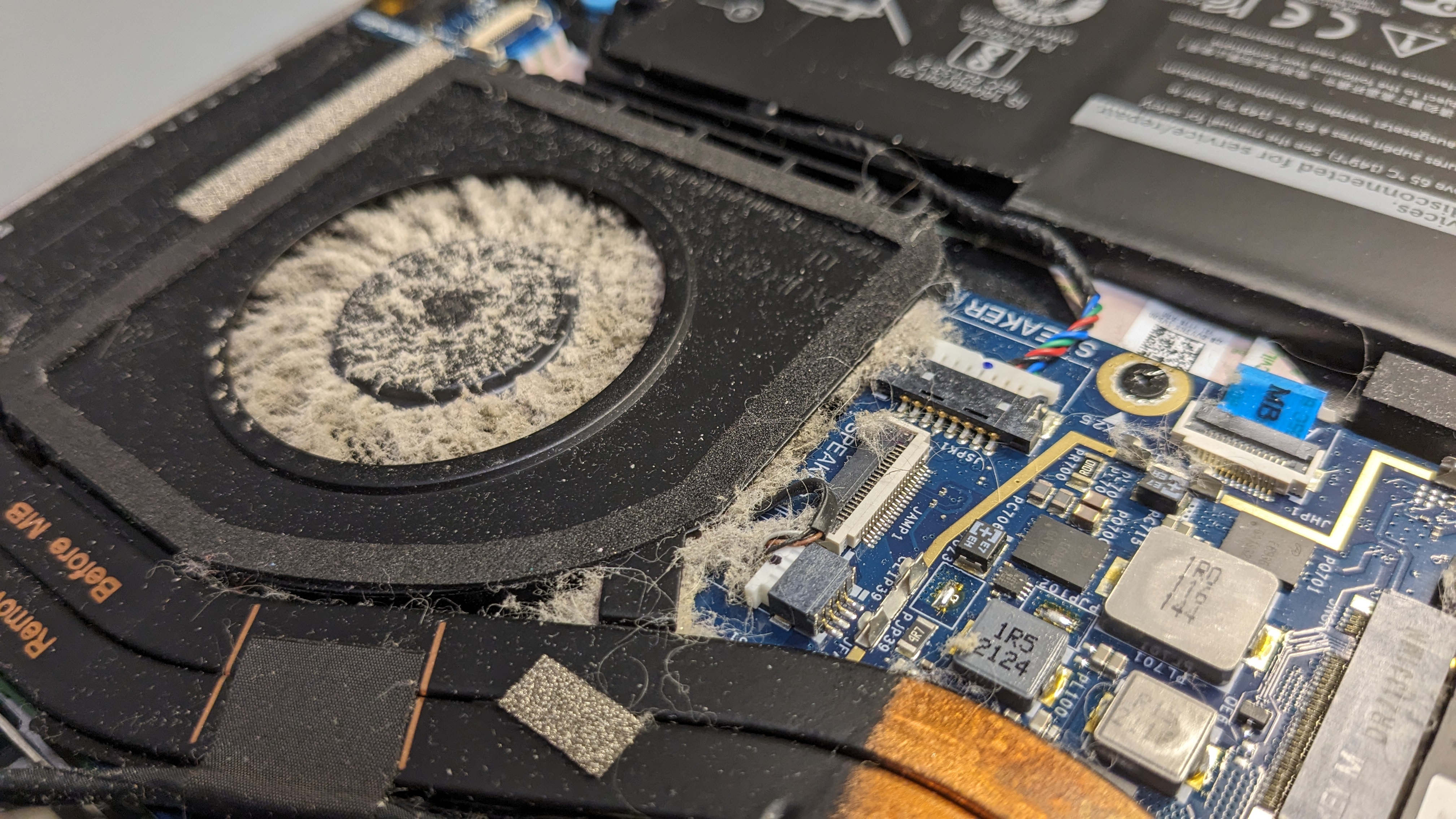
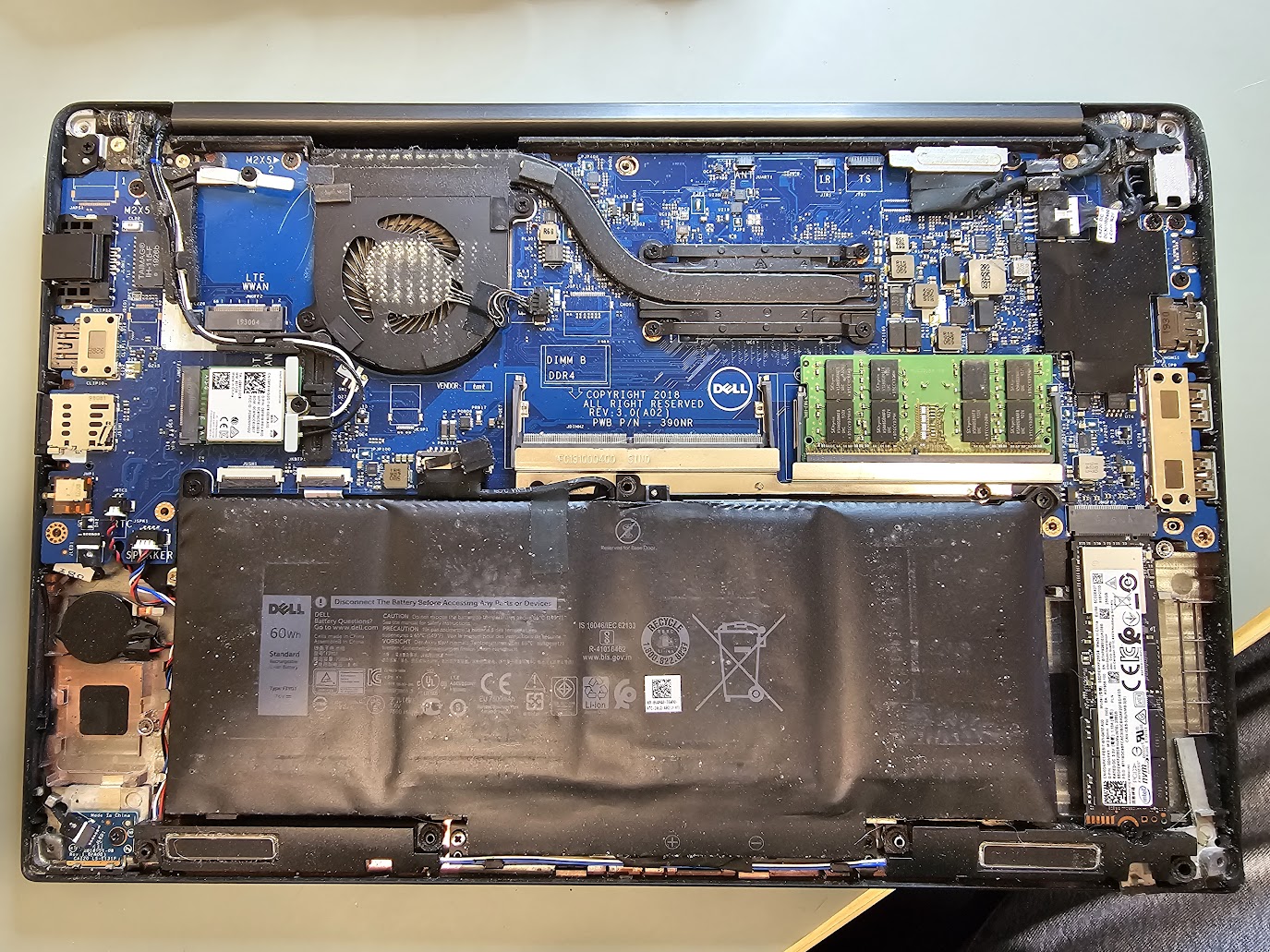
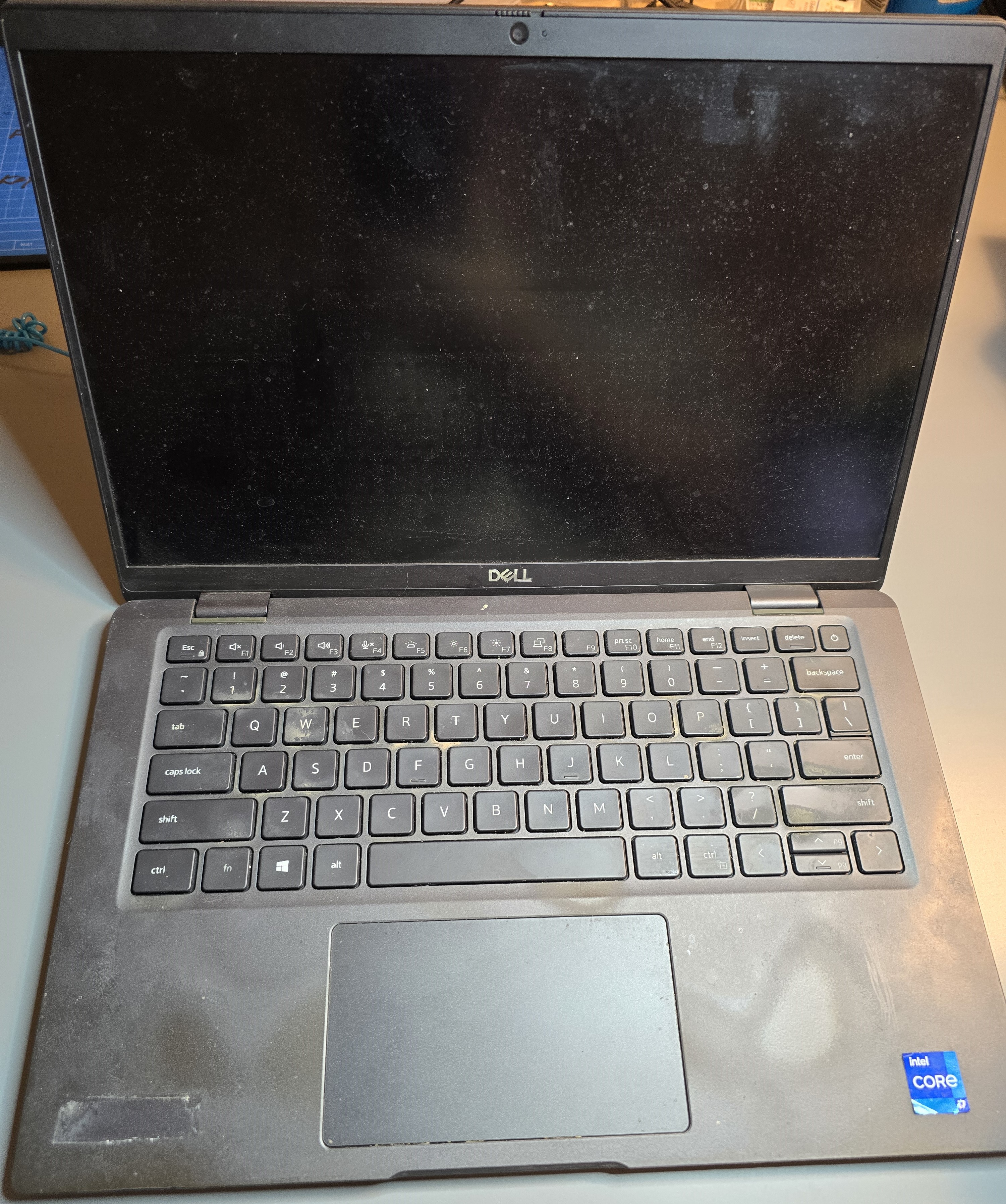

Comments?
To share feedback about this page or request support, log in with your NetID