Delete a Blog
The site administrator can delete a blog
This article applies to: Blogs
- Your email must be listed as the blog email contact before you can delete a blog. (You'll need to receive and respond to a confirmation email.)
- Click Settings, and then General. Make sure that your email address is listed in the E-Mail Address box. If it is not, you can make that change. (If someone else was listed as the email contact, check with them before deleting the blog.)
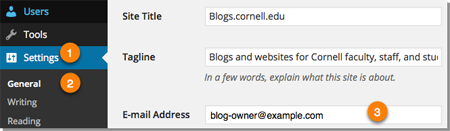
- Follow the procedure to Delete a Blog on the edublogs documentation site.

Comments?
To share feedback about this page or request support, log in with your NetID