Searching the Web Versus Prompting AI
When you search for information on the web, your search results give you a list of resources to peruse. If you want information about how the sun makes northern lights, you can search how does the sun make northern lights and choose from hundreds of websites and dozens of videos to learn the answer to your question. You didn't really get an answer -- you found sources to sift through for the answer.
AI tools take your question, search through the resources it has in its "brain" and synthesizes an answer for you.
You, the prompter, are responsible for confirming the accuracy of your results.
Best Practices for AI Prompting
Well-crafted questions will generate better answers. While it may seem like more work to generate a good prompt, the more you do it the quicker you'll be able to generate the next prompt.
You may not use every suggestion below in your query - this is just a guide to get you started.
Give your prompt a firm foundation
Start with context
Give the AI some background information about what role they are playing in your conversation, or give them the information that you want to know more about.
Examples:
- "I want you to act as a life coach, who can provide guidance and motivation to help me achieve personal and professional goals. I work in accounts receivable and want to become comptroller some day."
- "I am going to query you about this HTML code [paste in code]"
Be specific, clear, and concise
Remember that the underlying information the AI uses is like every tool in your house being dumped into the same big "projects" box. You'll get better results when you explain to the AI that you're cooking a pie, not constructing a bird house. Use straightforward and unambiguous language to minimize misunderstandings. When you are specific, clear, and concise you will have better results.
Examples:
- "Help me design a personal development plan for the next year, focusing on career advancement, improving fitness, and cultivating a positive mindset."
- "Write a javascript using jQuery to hide the div identified by <div class="pro-service-feature-wrap"> <div class="left"> using display:none"
- "Provide an overview of the Fibonacci sequence and its applications in mathematics."
- "Explain how climate change affects coral reef ecosystems."
- "Discuss the economic growth of China from 2000 to 2020, highlighting key factors that contributed to its development."
Specify the desired format
Tell the AI tool how you want your result. Indicate the format in which you want the response.
Examples:
- "Provide a step-by-step explanation of the water cycle in bullet points."
- "...explain the answer using a blog post format."
- "Create an agenda for..."
Work your words
Set the tone or style or perspective you want the AI to adopt
Examples:
- "Write a travel blog post in a humorous tone about visiting Paris for the first time."
- "Draft an email to appeal a decision using firm and legal language."
- "Create an image in the style of a 1920s cartoonist..."
- "Act as a professional career advisor and suggest ways ..."
Specify language or vocabulary level
Indicate the complexity or simplicity of language desired.
Examples:
- "Discuss the implications of quantum computing on cybersecurity to an IT security specialist."
- "Explain what quantum computers are and how they might change computer security, in terms a middle school student could understand."
Provide examples for clarification
If you have a specific format or example in mind, share it.
Example:
- "Create a SWOT analysis for a new café, following this format: list Strengths, Weaknesses, Opportunities, and Threats in bullet points."
- "Make a poem in the style of a limerick using the words "Cornell" "Bear" and "Hockey"."
How to get more detailed answers from an AI tool
Iterate and refine
Don’t be afraid to adjust your prompts based on the responses you get. If the answer isn’t quite what you were looking for, add additional context or guidance.
Examples:
- "Now share insights on setting realistic goals, creating an action plan, developing positive habits, and overcoming obstacles. Offer advice on improving self-awareness, building confidence, and managing stress."
- "Add additional css to make the <div class="pro-service-feature"> <div class="right"> expand to width 100%"
Encourage creativity from the AI when appropriate
An example of this tip works best when you compare two different approaches.
Standard Prompt:
"Give me a summary of Cornell's resources for student entrepreneurs."
Creative Prompt:
"Imagine you’re a new student at Cornell with a big idea for a startup. Describe a day in your life as you explore all the resources Cornell offers to help make your idea a reality, like secret brainstorming sessions, inspiring mentors, and hidden hubs of creativity around campus."
Ask open-ended questions
To get more detailed and informative answers, frame your questions to encourage elaboration. If the answer to your question could be a simple "yes" or "no", you will get more from the AI by rephrasing.
For example:
- Closed Question:
"Is meditation beneficial?" - Open-Ended Question:
"What are the mental and physical health benefits of regular meditation practice?"
Ask for examples or analogies
An AI tool can give you examples to clarify complex concepts.
- A simple query:
"Explain machine learning." - A query that gives more context:
"Explain machine learning and provide an analogy to how humans learn from experience."
AI is a tool, not a magic wand
Confirm and verify information
When using Copilot or an AI tool that can search the web, ask the AI to provide sources or clarify uncertainties.
Example:
"Summarize the key findings of the latest WHO report on global health trends and cite your sources."
Remember: You, the prompter, are responsible for confirming the accuracy of your results.
Avoid overloading the prompt
Keep prompts focused to prevent confusion.
When you converse with a bot, the AI cannot guess when you change topics. Use the "New topic" tool to start a fresh conversation.
Examples:
- Overloaded Prompt:
"Tell me about the history of the internet, how it works, and the best programming languages to learn, and also provide job prospects in tech." - Focused Prompt:
"Provide a brief history of the internet and explain how it fundamentally works at a high level."
Be mindful of AI's date limitations
Remember that AI may not have access to real-time data or personal experiences. In some cases, the underlying information can even be two or three years old.
Example:
- Unavailable Data Prompt:
"What is the current stock price of Company X?" - Adjusted Prompt:
"As of your last update, summarize the financial performance of Company X and factors affecting its stock price, and include the date of this information."
Encourage the AI to ask for clarification
It's effective to say something like:
"I need help planning a corporate team-building event. Feel free to ask me any questions you need to create a suitable plan."
Ask Your Tool for Help
Your AI tool can help you build an effective prompt to effectively do your work. Try starting a conversation with this directive. (Replace copilot with the tool you're currently using instead.)
Generate a prompt that will be used by you, copilot. The prompt should use an iterative process to gather ingredients for a prompt from me the user.
Your tool can also help you craft better prompts in the future. After you have fine-tuned your prompt to give you the response you need, ask the tool:
What should my prompt have been to achieve this response?
Prompt Libraries
Shared prompt libraries exist to help people effectively and efficiently use AI tools. Browsing through different prompts can help you if you get stuck on your own prompting adventure. You can search for prompt libraries online, or ask your AI tool for help:
What's a good prompt library online with examples about analyzing software contracts
Use AI Ethically
The university has several policies concerned with personal information and responsible use of digital tools. Avoid requesting disallowed content or violating privacy. AI models often have. built-in tools that will prevent unethical queries (such as "give me information about my coworker's emails") by abruptly ending your chat session.
Get Help Writing Your Prompts
If you have worked on a detailed prompt, and do not feel like you're making effective use of the AI tool, you can request help.

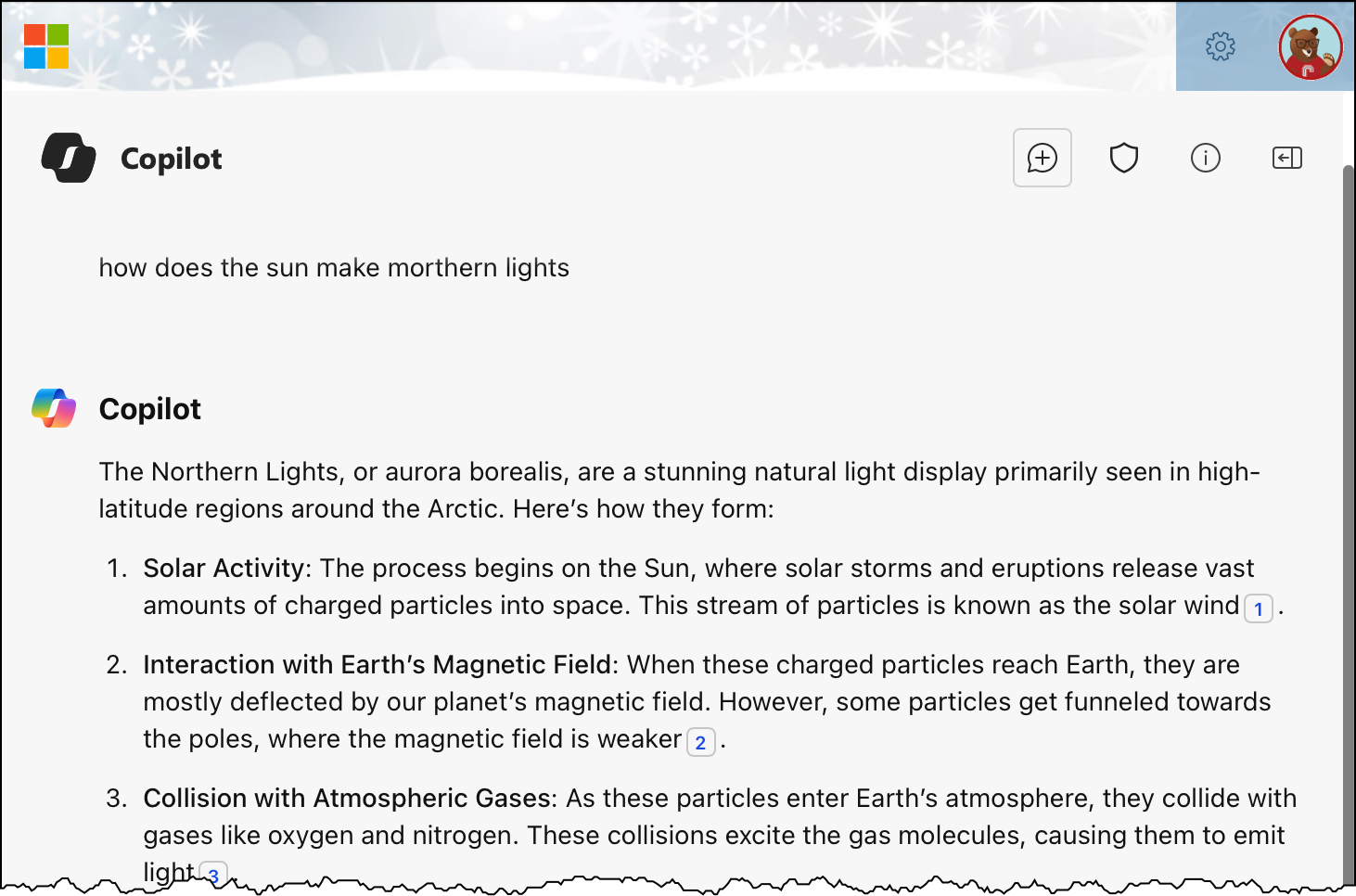
Comments?
To share feedback about this page or request support, log in with your NetID