Resources for You
Find AI support that meets your needs
How to Craft a Prompt
Crafting an effective prompt is not the same as searching the web. Here are some effective tools to improve your prompting skills.
Consult with an AI Expert
What do you want to do with artificial intelligence? AI Consulting is available to help you work through the possibilities.
Cornell-Supported Tools
Microsoft 365 Copilot Chat
(for Web Browsers)
This university-wide “private” version of ChatGPT and Dall-E enables faculty, staff, and students who are 18 years of age or older to experiment with generative AI text, image, and coding tools without storing the person’s login and chat data or being used to train the large language models.
Copilot in Windows
(Available on Some Cornell Computers)
Copilot in Windows has been integrated into the Windows 11 operating system. It can help answer questions, check the weather, or adjust Windows settings, like turning on dark mode or snapping windows side by side. It will also answer questions in the same way that Copilot Enterprise will.
Adobe Firefly
(Available with an Adobe License)
Firefly allows you to generate images from text, then manipulate and edit them. Coming soon: generative voice and video content.
Zoom AI Companion
Zoom's AI Companion gives hosts and participants shareable meeting summaries and next-steps lists, “highlight reels” in recordings, catch-up options for people joining a meeting late, and more. Currently, the university is evaluating security and privacy considerations for these new features.
Tools Under Review
Github Copilot
GitHub Copilot is an AI-powered pair programmer developed by GitHub (owned by Microsoft) in collaboration with OpenAI. It assists developers by providing autocompletions and code suggestions while they write code.
Microsoft 365 Copilot
Microsoft 365 Copilot integrates AI capabilities into various Microsoft 365 applications including Word, Excel, Outlook, OneNote, Teams, SharePoint and more. The university is evaluating the cost, privacy, security, and licensing requirements of this service.
Google Gemini
AI integration with Google Workspace, including Deep Research and Gems. The university is evaluating the privacy, security, licensing, and potential cost impacts.
Guidelines for Using AI
Find advice about balancing the exciting new possibilities offered by these tools with awareness of their limitations.

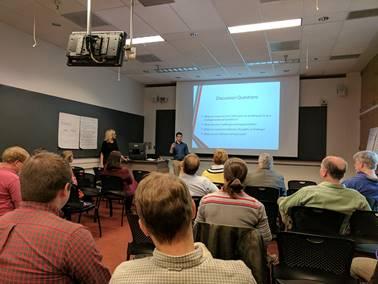
Get Involved
Microsoft Copilot Special Interest Group
Focusing on the Microsoft 365 Copilot Chat tool, this SIG allows participants to share experiences, understand the boundaries, explore the possibilities, and learn how to effectively use Microsoft Copilot.
AI Undergraduate Club (Ithaca)
Cornell University Artificial Intelligence (CUAI) focuses on undergraduate research and publication, as well as educating undergrads on state-of-the-art vision/machine learning research.
AI in Medicine Interest Group (Weill)
A hub on the Weill campus for medical students interested in the intersection of medicine and artificial intelligence.
AI Exploration Series (Zoom)
A bi-weekly series for Cornell students, faculty, and staff who want to know more about all things AI. Held over Zoom, the thirty-minute workshop starts at 2pm ET.
GenAI at Cornell on Teams
Your hub for all things AI at Cornell. Join to connect, discuss breakthroughs, share resources, and learn together!
AI Around Cornell
Cornell AI Initiative
A university-wide collaboration designed to deepen opportunities in the development and application of AI within the field, and across AI-related, and AI-influenced fields.
Institute of Artificial Intelligence for Digital Health
Advancing individualized health and healthcare with data-driven insights derived from applying artificial intelligence technologies.
Resources for Educators
The Center for Teaching Innovation provides resources that intersect teaching, research, and education with artificial intelligence.
AI Research Group at Cornell Tech
Driving discovery in new AI theories, methods, and applications—and improving technologies every day for communities, companies, cities, nonprofits, hospitals, schools, and citizens around the globe.
AI Innovation Hub
At the GenAI Innovation Hub, we believe in the power of collaboration to tackle previously unsolvable challenges. Our projects focus on building AI Agents and Custom RAG Applications to push the boundaries of what's possible.
Advisory Council
The AI Advisory Council will play a pivotal role in guiding priorities, policy, and practice around generative AI within and across the Cornell system (including Ithaca, New York City, and Geneva). The Clinical AI program (that Weill Cornell participates in with NYP and Columbia) is separate from, but adjacent to, the Advisory Council. Goals of the AI Advisory Council are:
- to champion a broad range of groups, topics, experimentation, standards, and practices connected to generative AI;
- to prioritize and focus institutional resources toward the strengths of generative AI tool use;
- to mitigate risks associated with that use in university-related activities and operations.
This is not meant to supplant specialized explorations or previously existing efforts or groups that already focus on AI, specifically in the research domain where disciplinary AI studies and use are longstanding.
To view members on these committees, visit this page (access restricted to the Cornell community).
AI Task Force Reports
Initial reports from university-wide tasks forces established around Generative AI on campus.
Generative Artificial Intelligence for Education and Pedagogy (June 2023)
Generative AI in Academic Research: Perspectives and Cultural Norms (December 2023)
Generative AI in Administration (January 2024)
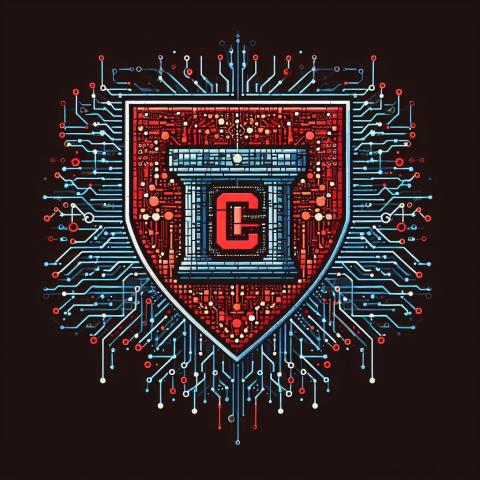




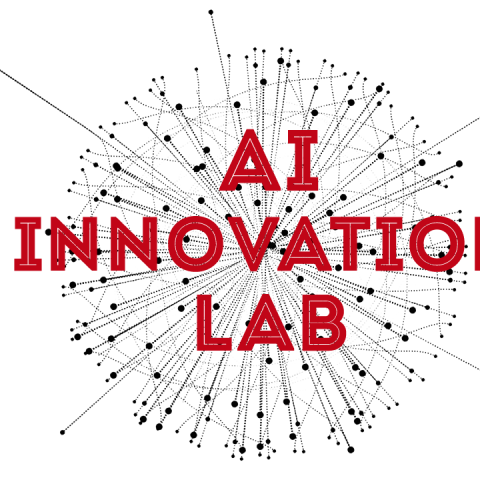




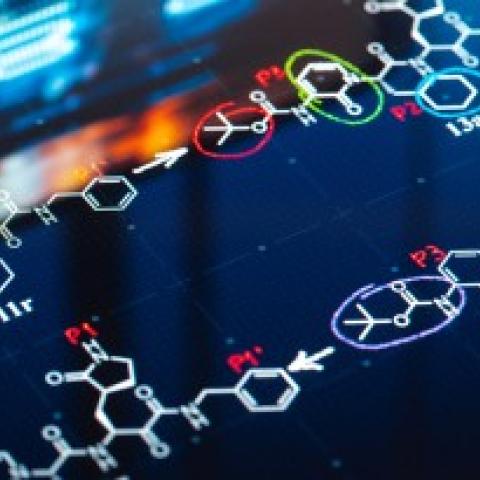


Comments?
To share feedback about this page or request support, log in with your NetID