Error: Image Is Too Large and Can’t Be Displayed
This article applies to: Microsoft Teams
Microsoft Teams image preview has a maximum resolution of 10,000 pixels. Images larger than this will cause the error “Image is too large and can’t be displayed.” Images are still viewable by right-clicking the broken image and choosing to either Open in Browser or Download the image to your device.
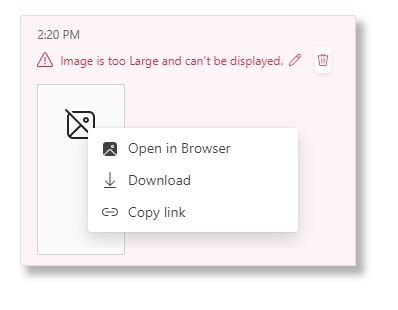

Comments?
To share feedback about this page or request support, log in with your NetID