Set Technician Signature
This article applies to: TeamDynamix
1. Navigate to TDNext, then select your name in the top right of the window.
2. Select . A User tab will open.
3. Select the tab from the menu ribbon at the top of the tab, then select .
4. Scroll to the Technician Signature section and enter your signature text. You can adjust your text with the built-in formatting options.
5. Check or uncheck the options below the Technician Signature field to set whether you want your signature to:
6. Select at the top of the tab.

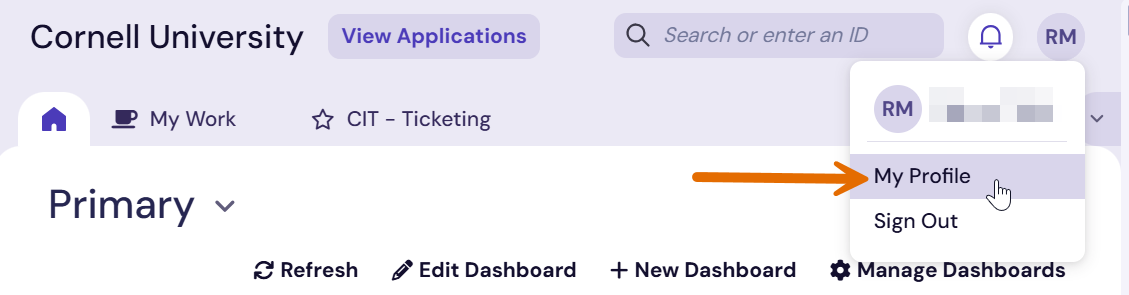
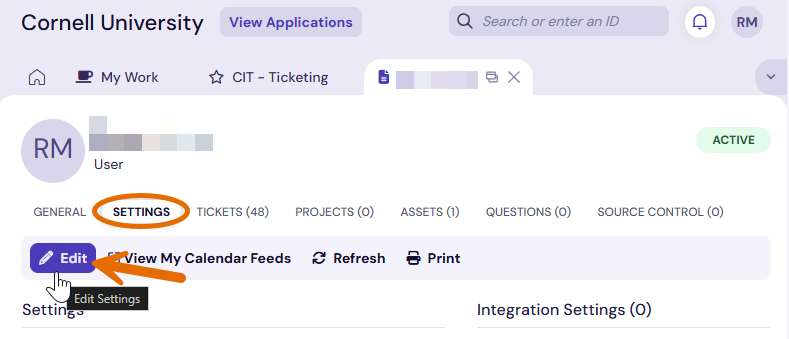
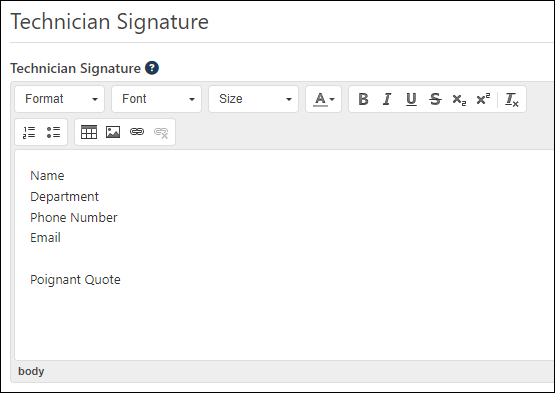
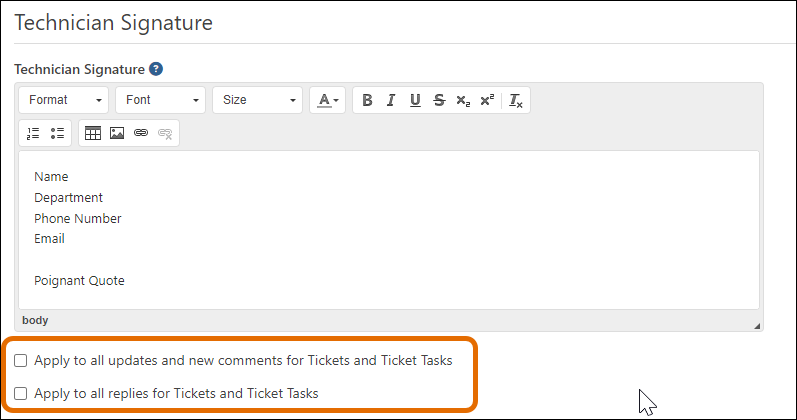
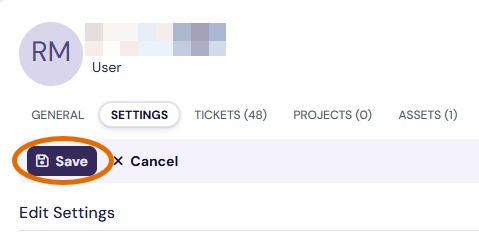
Comments?
To share feedback about this page or request support, log in with your NetID