Problem: LastPass Thinks All Cornell Sites Share One Password
Many Cornell services are accessed by logging in with your NetID and password. But other services (Lyris E-list manager, Bomgar, etc.) have their own password systems. LastPass sometimes thinks that if the URL includes "cornell.edu," that every password you enter should overwrite the previous one.
This article applies to: Secure Password Management
There are two ways to approach this, depending on what LastPass has already done: Multiple cornell.edu entries or no entry yet for a particular site.
Multiple cornell.edu Entries
Open your LastPass vault to see what LastPass has already saved. You may see multiple entries for "cornell.edu."
Highlight one of the entries, then click the tool icon that appears on the right side of the page. Under URL, you'll see the actual website associated with this password. With this knowledge, you can change the Name field to something more descriptive.
No Entry Saved Yet
You can create LastPass vault entries manually. Click the plus sign in the lower-right corner of your LastPass vault, then fill out a new entry.
Get the URL by navigating to a login page (on another browser tab), then copying and pasting the URL into URL field.
Be sure to make the Name field something specific (like Lyris), not just "cornell."

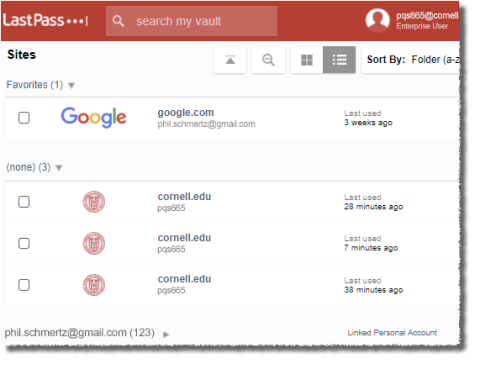
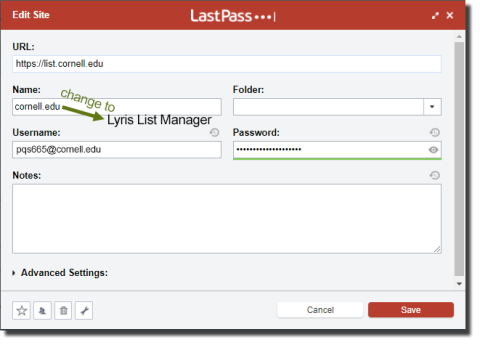
Comments?
To share feedback about this page or request support, log in with your NetID