Sign In to Microsoft 365 Copilot Chat
Microsoft 365 Copilot Chat is available to Cornell faculty, staff, and students who are 18 years of age or older.
This article applies to: Microsoft 365 Copilot Chat
Microsoft 365 Copilot Chat is a university-wide “private” version of ChatGPT and Dall-E that enables faculty, staff, and students to experiment with generative AI text, image, and coding tools without storing the person’s login and chat data or being used to train the large language models.
Using any Web Browser
- In any modern browser, visit m365.cloud.microsoft/chat. (For access to the most features, use the Microsoft Edge browser.)
- Select found in the upper right corner of the browser.
At the Sign in prompt from Microsoft enter your
NetID@cornell.eduaddress and click .Enter your password at the Cornell-branded prompt and click . (You will need to authenticate with Two-Step Login.)
Select .
Select in order to have your interactions covered by Cornell's contract with Microsoft.
Microsoft Edge Sidebar
- Sign in to Microsoft Edge with your Cornell account.
Select the in the browser sidebar.
Copilot in Windows
When you log in to Windows with your Cornell NetID you will have the same protected access as Microsoft Copilot Enterprise.
Copilot's Protected Status
When you are signed in to the Cornell-contracted version of Copilot, there will be a shield icon near your avatar. The shield indicates your login and chat data won't be stored or used to train the large language models.
When you hover over the shield icon, text appears to confirm that you are signed on with enterprise data protection.
If you don't see the Protected icon and the text, you may be using a personal Microsoft account.
To remedy this:
- Either:
- Clear your browser cache and cookies. (If you've never done this before, use these instructions) or
- Open an "Incognito" (Chrome), "Private" (Safari, Firefox), or "InPrivate" (Edge) browser window.
- Sign in to Copilot with your Cornell account using one of the options above.
If you still don't see the "Protected" icon, contact the IT Service Desk.
Using Copilot and Sensitive Information
Microsoft Copilot is powered by ChatGPT, Dall-E, and Microsoft’s search engine, which improves how current and accurate its responses are, but also means chats make use of the public search engine where privacy is limited. For this reason, be sure to only enter low-risk data (information that the university has made available or published for the explicit use of the general public). All medium- and high-risk data is prohibited.
If you need a tool that enables you to use higher levels of data, see Ideas, Requests, and Oversight of AI at Cornell for next steps.
Share Your Experiences
For those interested in sharing your experiences, understanding the boundaries, exploring the possibilities, and learning how to effectively use Microsoft Copilot, join the Microsoft Copilot SIG organized through Teams, and open to all members of the Cornell community.

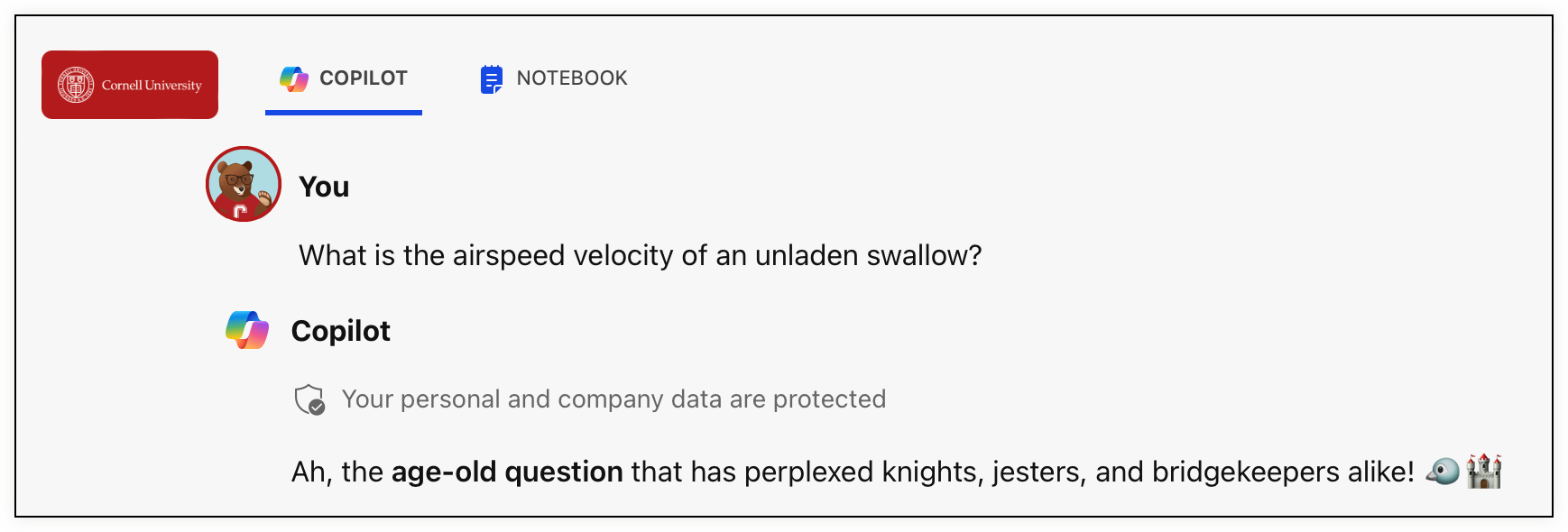
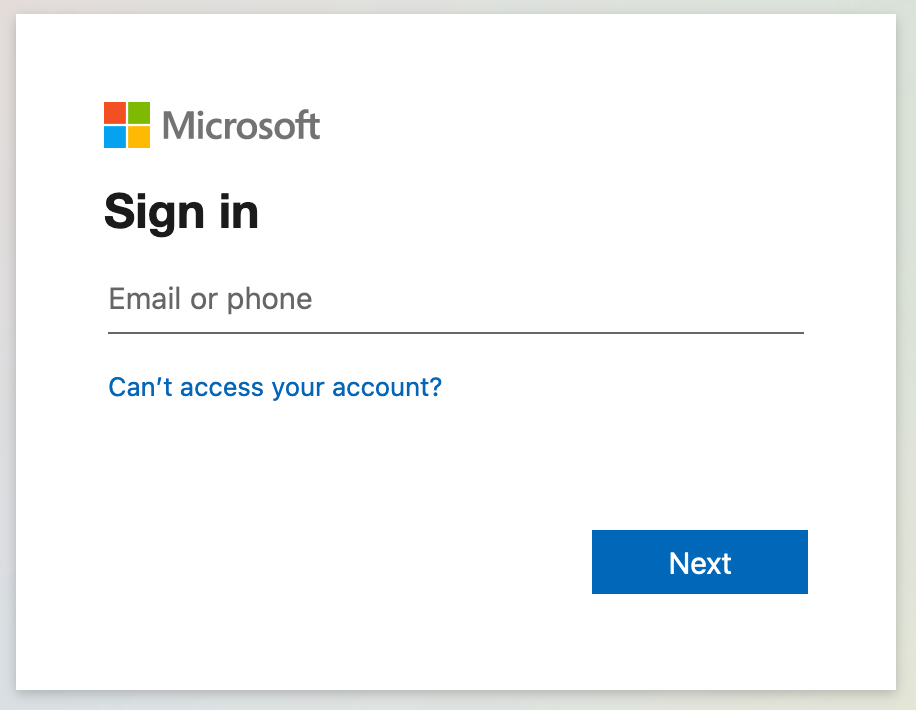
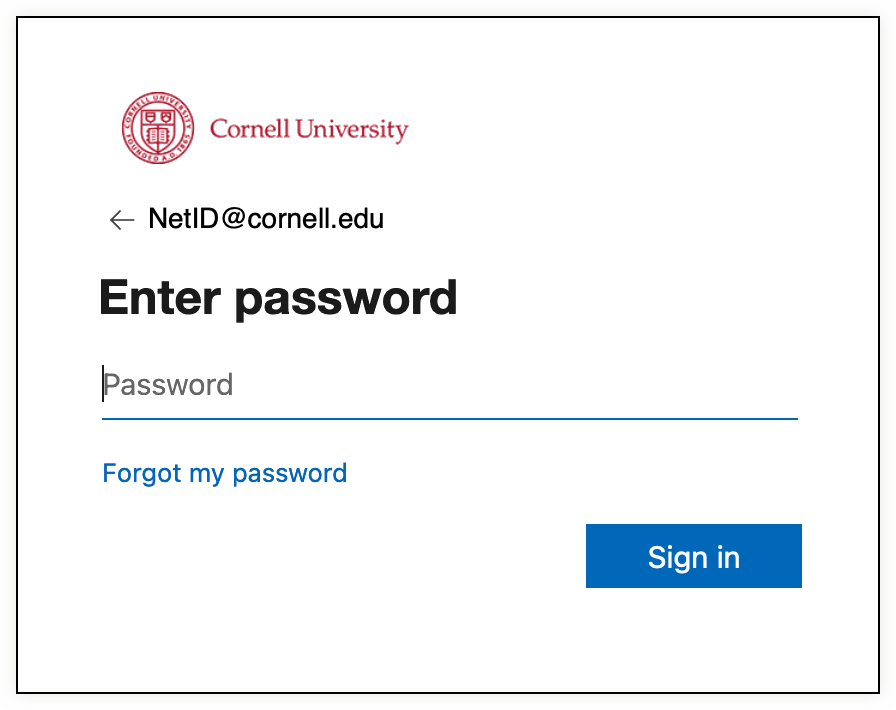
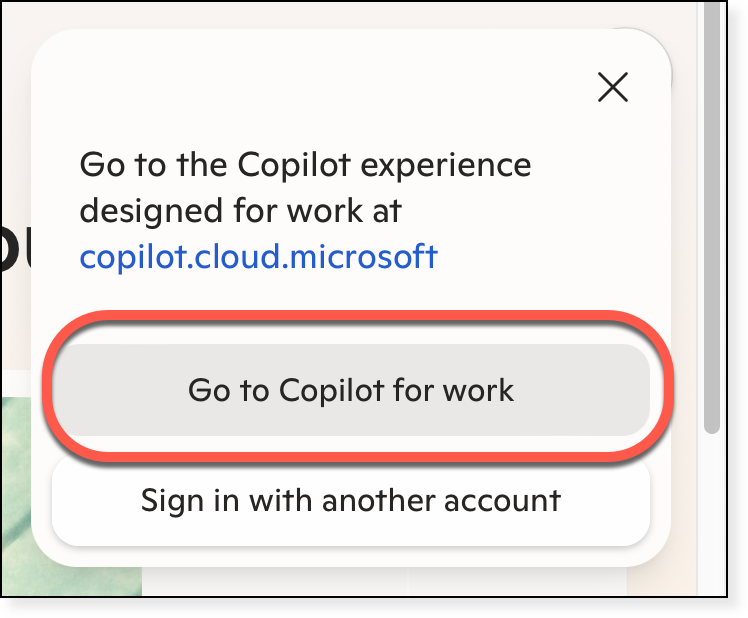
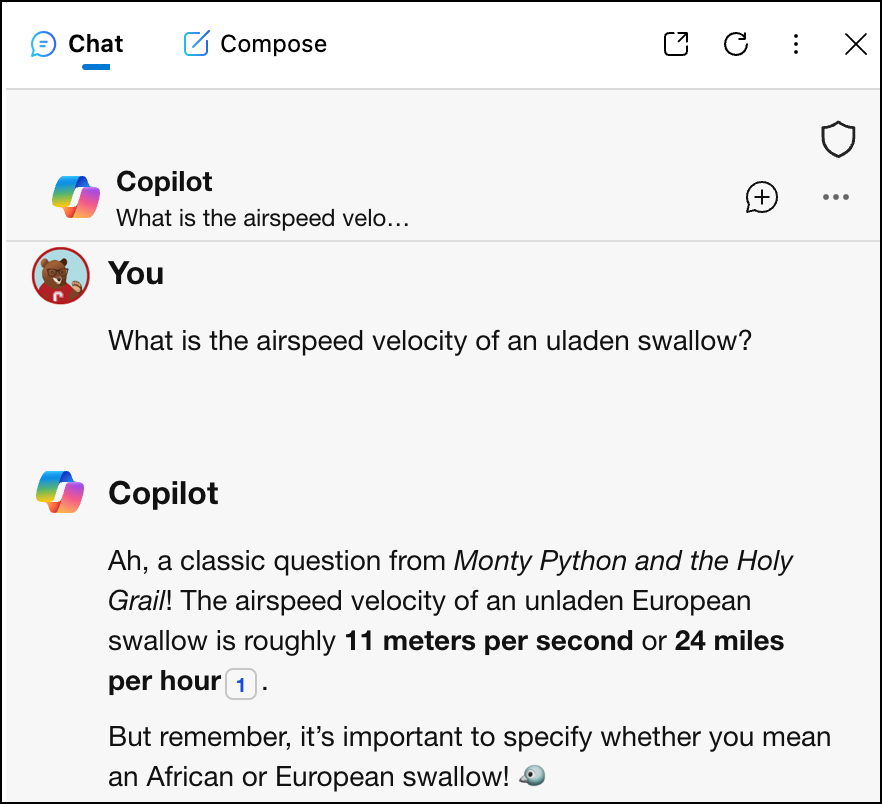
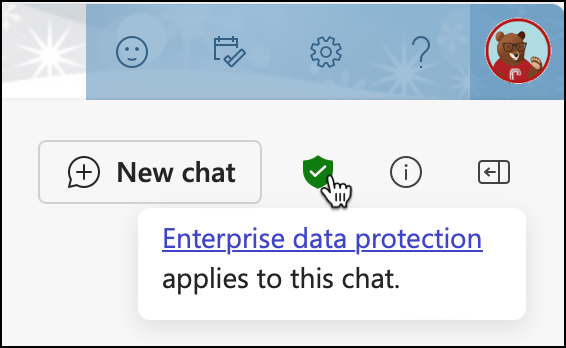
Comments?
To share feedback about this page or request support, log in with your NetID