E-list Configuration: Who Can See a List of Members? (Lyris)
This article applies to: E-lists (Lyris)
This setting determines who, if anyone, can get a list of all the members of an e-list by using the review command.
- Log in to the Lyris administrator web interface. - How do I log in? - Take me to the login page.
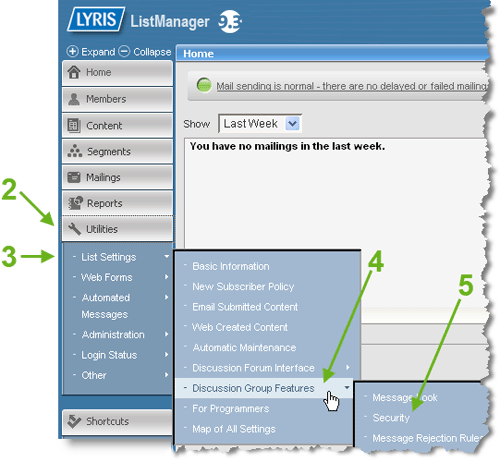
- On the left, click .
- Hover over . A sub-menu will open.
- Hover over . Another sub-menu will open.
- Select .
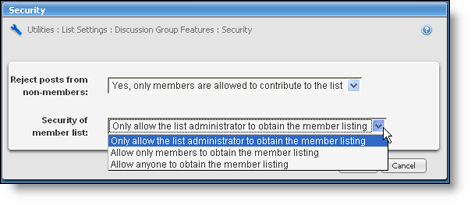
- From the Security of member list dropdown to select the option you want:
- - use this setting to prevent everyone (except the list administrators) from receiving a list of all members.
- - use this setting to allow anyone who is a member of the list to see a a list of all members.
- - we really really don't like this setting, which allows anyone to see a list of all members. This is a convenient way for spammers to acquire a pile of email addresses, which is a bad thing.
- Click .

Comments?
To share feedback about this page or request support, log in with your NetID