Reserve a Hoteling Space
Many units and departments provide "hoteling space" for workers who usually work remotely, but need to be on campus occasionally. This article describes how to how to find and reserve an appropriate space for your time on campus
This article applies to: Hoteling Space Reservation System
Each unit or department chooses the duration of a reservation. If you want to reserve for longer periods, you will need to complete each reservation separately.
- Navigate to Main URL.
- Select the unit or department appropriate for you.
- Under Select service, choose the type of space you need.
- Under Select time, choose the following in this order:
- Use the calendar to select the date.
- Under Select staff, pick an available space. Only the available spaces that match the service you selected above will be shown.
- Select your start time. You may only see one start time; you still need to select it.
- Under Add your details, enter your name and Cornell email address. The other fields are optional.
- Click Book. You will receive a confirmation email.
- To add the reservation to your calendar, double-click booking.ics near the upper left. A meeting invitation will open.
- Click Accept.

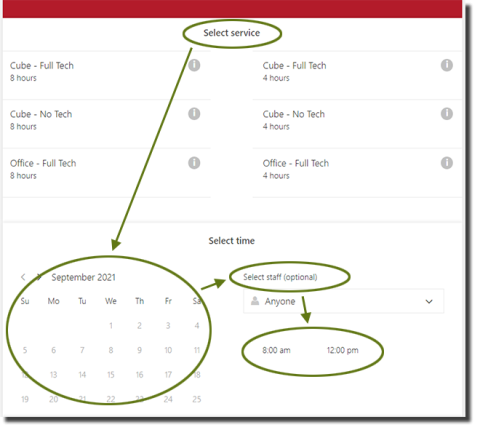
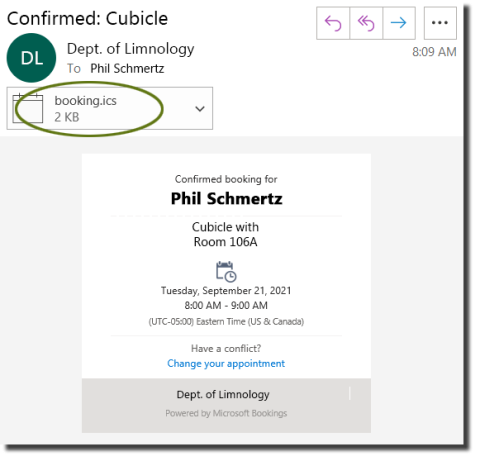
Comments?
To share feedback about this page or request support, log in with your NetID