Restore a Deleted Teams Channel
This article applies to: Microsoft Teams
Deleted Teams Channels are restorable for 30 days and can be restored by team owners.
To restore a Channel that was previously deleted:
- Click on the three dots (. . .) next to your Team’s name, then choose .
- On the Channels tab, click on and select the filter.
- Select on the channel you wish to restore.

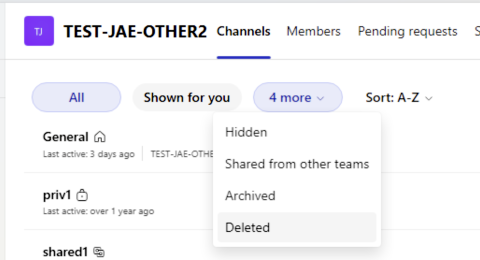
Comments?
To share feedback about this page or request support, log in with your NetID