Access the SharePoint Site of My Team
Instructions for accessing SharePoint site of Microsoft Teams
This article applies to: Microsoft Teams
- Navigate to your team in Microsoft Teams.
- Ensure you are on the tab.
- Select the on the right side of app bar.
- Select .

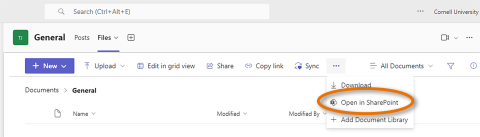
Comments?
To share feedback about this page or request support, log in with your NetID