Help with Microsoft Topics
Looking for quick answers to Microsoft questions? Ask Big Red, Cornell's IT chatbot, expanded its knowledge base to include both IT@Cornell resources and Microsoft's official support documentation.
This article applies to: Microsoft 365 Productivity Bundle , OneDrive
This generative AI feature, created in partnership between the IT Communications & Documentation team and Ivy.AI, is designed to provide answers to your Microsoft-related questions. When you chat with Ask Big Red, it seamlessly searches both the IT@Cornell website and Microsoft's support to find the information you need.
Look for the chat button at the bottom of your screen.

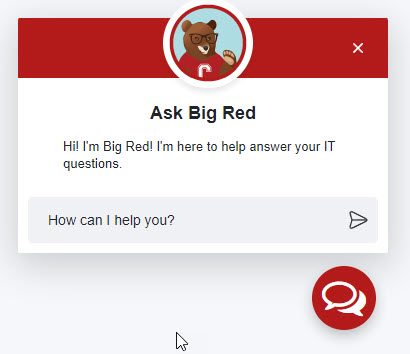
Comments?
To share feedback about this page or request support, log in with your NetID