Latest News
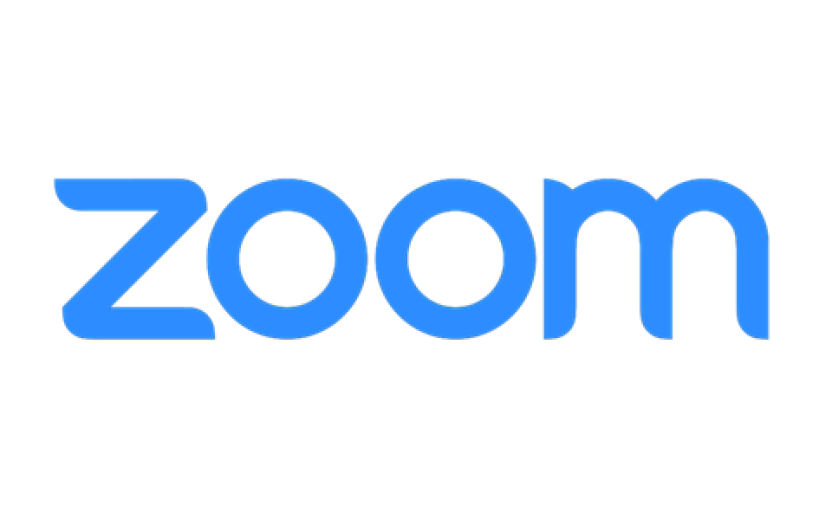
Starting Sunday, August 16, 2020, Zoom’s Telephone Call-out feature will no longer be available for hosts and attendees of Cornell Zoom meetings whose host does not have a Premium Audio license.
When a meeting host is licensed for the telephone call-out feature, it allows Zoom hosts and participants to call their own or other participants’ telephones from within the Zoom meeting. The current change is being made in response to the substantial telephone costs to the university that have resulted from use of the Zoom telephone call-out feature.
The change will not affect telephone connectivity in general for Cornell Zoom meetings. Attendees will continue to have the ability to dial in to scheduled meetings easily using one of Zoom’s telephone contact numbers.
To make the process of calling in to a Zoom meeting more convenient, it is recommended that those who frequently use a mobile phone to connect to Zoom meeting audio add their region’s contact number to their phone’s contact list. Available numbers are listed in the email invitation for an appointment that includes a Zoom meeting under the heading “Dial by your location” and on the webpage Zoom International Dial-in Numbers. More details about how to join Zoom meetings by phone can be found at Joining a meeting by phone.
Cornell Zoom meeting hosts who continue to have a demonstrated business need for the Telephone Call-out feature for their Zoom sessions may contact CIT to request a Premium Audio license.

Comments?
To share feedback about this page or request support, log in with your NetID