Latest News
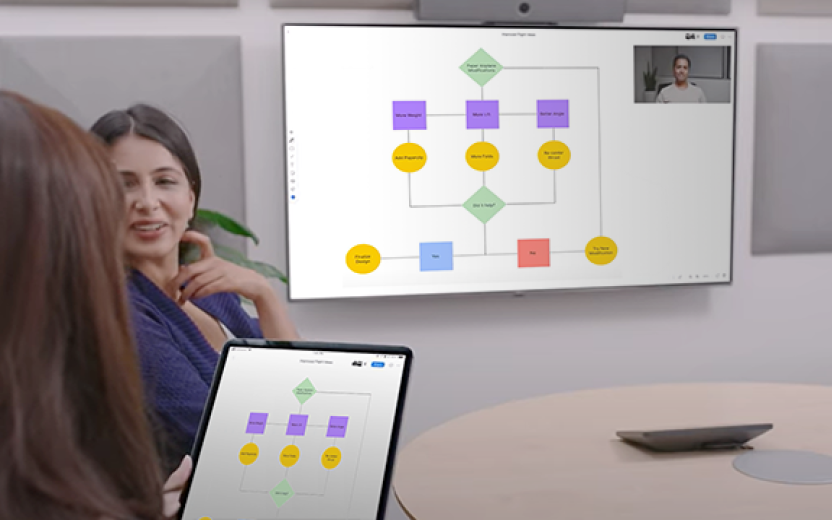
Starting Sunday, March 17, 2024, Cornell will make Zoom options available that give Cornell hosts and participants the ability to allow and control sharing of Zoom Whiteboards to participants outside Cornell. This functionality previously required a request to IT staff to be enabled for Cornell hosts and participants. This change will also expand the Zoom profile options to set defaults for whiteboard sharing.
New Options for Sharing Whiteboards
As many Zoom hosts and participants already know, a whiteboard can be shared with others by clicking at top right of the whiteboard screen. The screen allows sharing options to be set and a specific list of contacts, email addresses, or channels to be entered, or a link to the whiteboard to be copied.
Going forward, sharing options will include whether to restrict sharing to Cornell Zoom account holders or to allow sharing to external users.
Similarly, new options can determine restrictions for whiteboards shared with a link, including whether the linked whiteboard is open only to invited members, anyone at Cornell, or anyone who has the link.
Setting Whiteboard Sharing Defaults
Cornell Zoom account profiles can now also be pre-set to use specific default values when sharing whiteboards. These defaults can be set up in the Whiteboard tab in the Whiteboard sharing defaults section. Defaults for how whiteboards can be re-shared by recipients of a shared whiteboard can be set up nearby, under Default advanced sharing settings.
For more information about using these Zoom whiteboard sharing features, visit Sharing Whiteboards.
Security Best Practices and Considerations
It is important for Cornell Zoom hosts and participants who are considering sharing whiteboards beyond Cornell to use caution and carefully consider the sensitivity of whiteboard content they might be sharing.
For those who make the decision to enable sharing outside Cornell, it is strongly recommended not to check (or uncheck, if enabled by default) the option Users can share at or below their permission level.
Whenever using or sharing Zoom whiteboards, members of the Cornell community should be aware of University Policy 5.10 on sharing sensitive information (particularly restrictions on sharing details about students under FERPA, the Family Educational Rights and Privacy Act) and also keep in mind the persistence of whiteboards, which may remain available for at least 120 days after a Zoom meeting.
For More Information
To learn more about using and sharing Zoom whiteboards at Cornell, visit Zoom Whiteboards. Vendor documentation from Zoom about whiteboards can be found at Using the Zoom Whiteboard and Sharing a whiteboard.

Comments?
To share feedback about this page or request support, log in with your NetID