Help a Non-Collaborator Become a Box Folder Owner
This article applies to: Box
If you've received a notification that you have access to content in Box that will be deleted because it has no owner, and the person who should be the owner isn't currently a collaborator (and so didn't get the notification like you did), you can help them claim ownership.
- While in the folder, click Share.
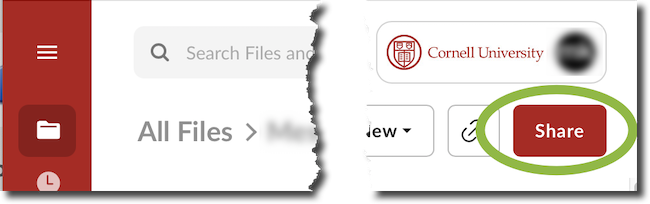
- Add the person who should be the owner as an Editor and provide them with the address where they can claim the folder, ownership.box.cornell.edu. (When looking them up under Invite People, using their NetID is sometimes fastest.)
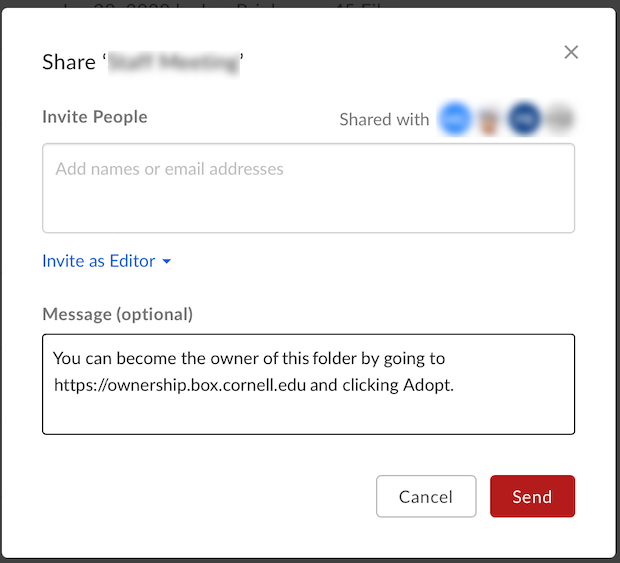
- If they go to ownership.box.cornell.edu after you add them as a collaborator, they will be able to click Adopt for the folder and become the owner.

Comments?
To share feedback about this page or request support, log in with your NetID